Best features of Android 13

Along with introducing new tools and quality-of-life improvements, Android 13 builds upon features first released with Android 12 last year. One of the most intriguing additions, given that everyone is concerned about privacy, is the addition of encrypted 1-on-1 message discussions. Android 13 is more understated than the massive Android 12 update from the previous year.
The modifications are intended to improve Material You and all of the updated and redesigned features of the top mobile operating system available. This year saw the addition of over 50 new user-facing improvements and features, but we’ve narrowed it down to 15 of our favourites. The key characteristics of Android 13 are:
1. Create custom notifications
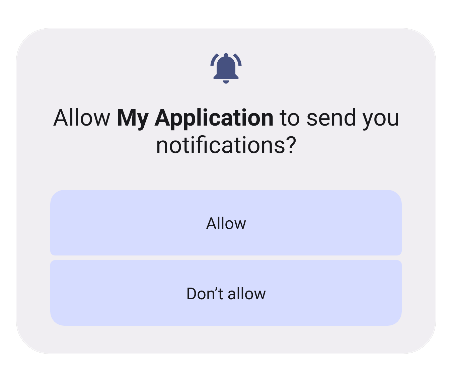
On Android, you have long been able to stop notifications from particular apps, but Android 13 brings a feature that greatly simplifies the procedure. An app must ask you if you wish to allow it to deliver notifications the first time you open it. Do not be hesitant to refuse permission to applications that you feel do not require it, such as games.
It’s simple to enable notifications again if you discover that you’re losing out on important information without a certain app: On your home screen or your app drawer, long-press the app’s icon. Then, select the tiny I icon, followed by Notifications. From this point, you have complete control over how the app notifies you.
2. RCS Messaging Improvements

As was previously known, Google has been working with carriers to transition from short messaging service (SMS) to Rich Communication Services (RCS), which offers significantly greater privacy features, including end-to-end encryption for one-on-one talks. Group discussions in messages will also be secured later this year. RCS offers the capability for greater file sharing and higher-quality photo sharing in addition to only privacy.
Subscribe to Erip
Get the latest technology news, reviews, and opinions on tech products right into your inbox
3. Brand-new photo picker

A standout feature of Android 13 is the addition of a new photo picker, which safeguards your on-device data. Given that the new picker only allows apps access to the photographs that you permit, it unquestionably has a stronger aesthetic appeal than the more traditional but still useful pop-up panel. Although privacy benefits greatly from this, the visual quality is also greatly enhanced. The new picker slides in with a docked bottom pane when adding an image to an application. Because images are organised, they are also simpler to search and choose from.
4. Eliminate unsightly copied text
A pop-up similar to the one that displays when you take a screenshot on Android 12 shows when you copy text to your clipboard in Android 13. By tapping this pop-up, you can edit the copied text in a text editor view before saving it to your phone’s clipboard. This is especially useful for programmes that add text to created links (looking at you, Zillow).
If you want to read informative blogs like this, visit our website, “ERIP blogs“. Also, do visit our official handle, “ERIP“, where we provide home repair services for your home appliances and personal gadgets. You can easily schedule a repair by visiting our website “ERIP“, according to your convenience, and we will send an expert to your home to repair it.
Related News
Lataamo Casino 2026 – asiakkaalle tärkeät asiat ennen pelaamista
Coronavirus disease 2019
What Makes Modern Online Casinos So Popular
What Makes Modern Online Casinos So Popular
What Makes Modern Online Casinos So Popular
What Makes Modern Online Casinos So Popular
Khelibet Sign on BD 2025: আপনার অ্যাকাউন্ট সহজলভ্য করুন সহজে এবং নিরাপদে
Legiano Casino 2026 — Análisis detallado del sitio oficial
Cocoa Casino 2026: Análisis integral y guía de inicio
Lempi Kasino 2026: kokonaisvaltainen pelipaikka-arvio
Lataamo Kasino 2026 – kokemuksia, lisenssit ja toiminta
Never miss any important news. Subscribe to our newsletter.



