7 Tips to Reduce Lag in Your Smartphone!
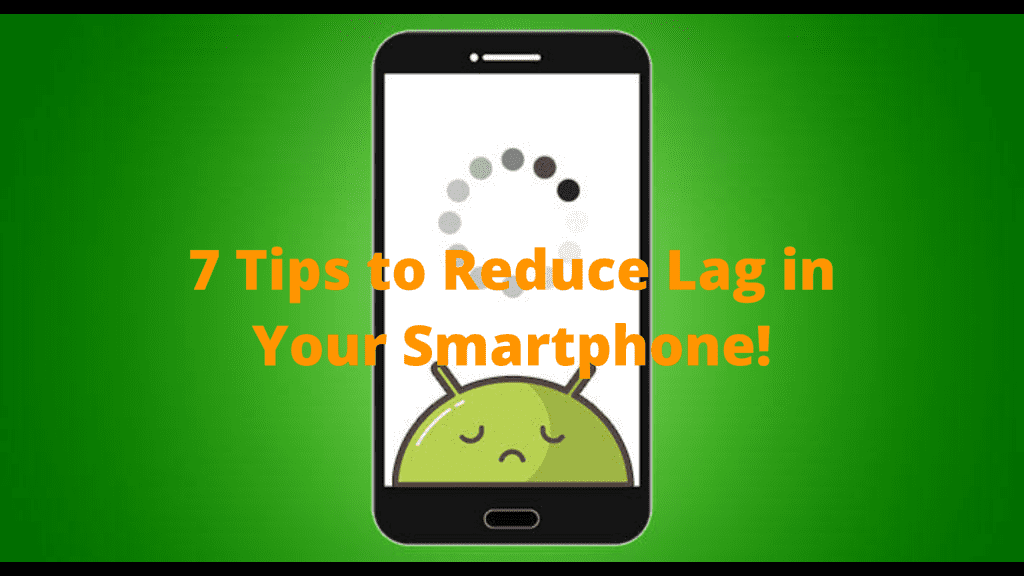
Lags in smartphones have become a normal issue for everyone. These lags are annoying, you would never like to use a slow and laggy device, you would get really angry if your device starts lagging. This happens because of excessive usage of storage, not up to date software or dangerous software.Â
So, right now, here you’ll see how to reduce lag in your smartphone!Â
1. Restart your Smartphone
You would be wondering how a simple restart or reboot can reduce lag in your device. But restarting helps a lot, it’ll shut down all the unnecessary applications and processes running in the background, and cleans the RAM which is being used unnecessarily.
It gives a fresh start to your smartphone, it’s like taking a little nap for your smartphone.Â
2. Update your Smartphone to the Latest Version

Whenever an update comes for your phone, you should update it instantly. An update in your smartphone comes with new features, fixed bugs and performance improvement. If your smartphone is very laggy then you should update your smartphone to the latest, it’ll help a lot to fix the lag in your smartphone.
To check if your smartphone has a new update, open the Settings app, click the About phone and click software update.Â
Subscribe to Erip
Get the latest technology news, reviews, and opinions on tech products right into your inbox
3. Uninstall and Disable the Unnecessary Apps
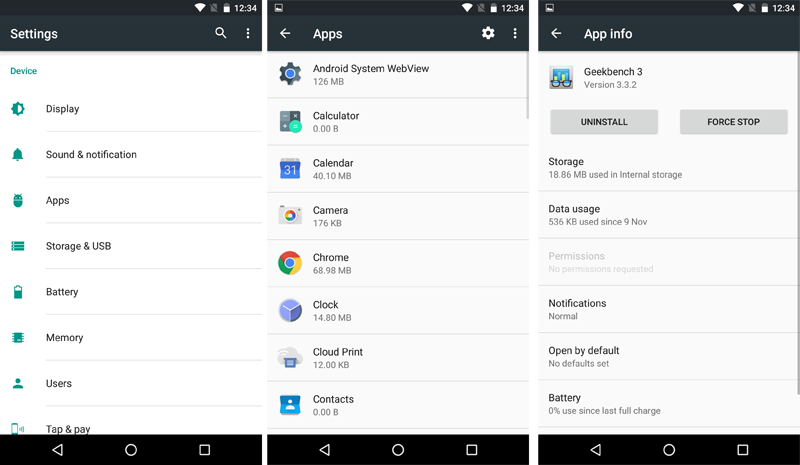
Every application in your smartphone runs on memory or RAM and also keeps running in the background using your smartphone’s RAM, as your device has limited RAM and if you have a lot of RAM consuming applications and you don’t use them much, it’ll cause your smartphone to lag a lot.
So Uninstall every unnecessary application on your smartphone and disable the system apps which you don’t want.Â
4. Clean the Home Screen

Using live wallpapers and keeping your home screen full of applications puts loads on your device which leads to excessive RAM usage and causes your smartphone to lag.
So put a static image as your wallpaper and only put important applications on the home screen. This will help your smartphone to run smoother.Â
5. Clear Cached Data of the Applications

Cached data helps the applications to load faster with old files, but it isn’t necessary to keep the cache of an application, as it is occupying extra storage space and will lead your device to become slow and laggy.
You should clear the cache of every application to free up a lot of storage in your device and make your device less laggy.Â
6. Clean Up Storage
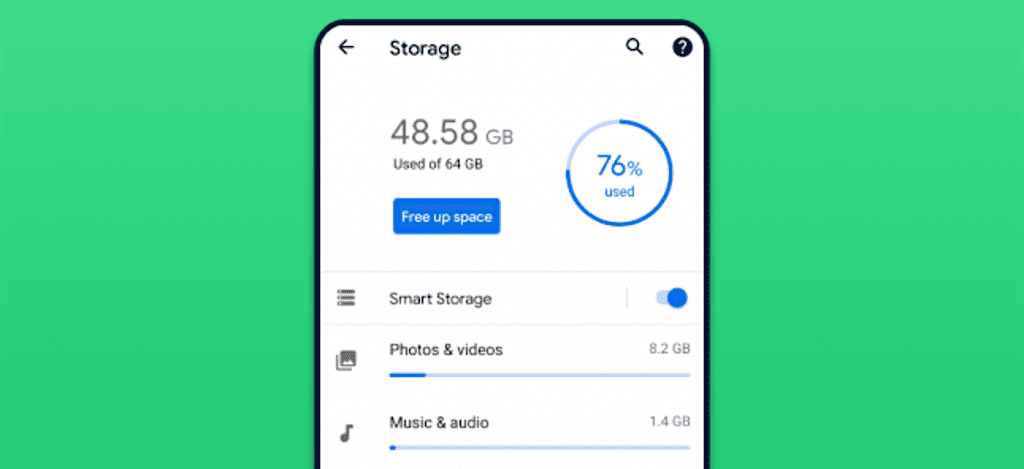
Using a lot of storage will lead your smartphone to become slower and laggier. You can just simply delete the big files to free up the storage or you can just put all your photos, videos and files in cloud storage.Â
7. Hard Reset Your Smartphone
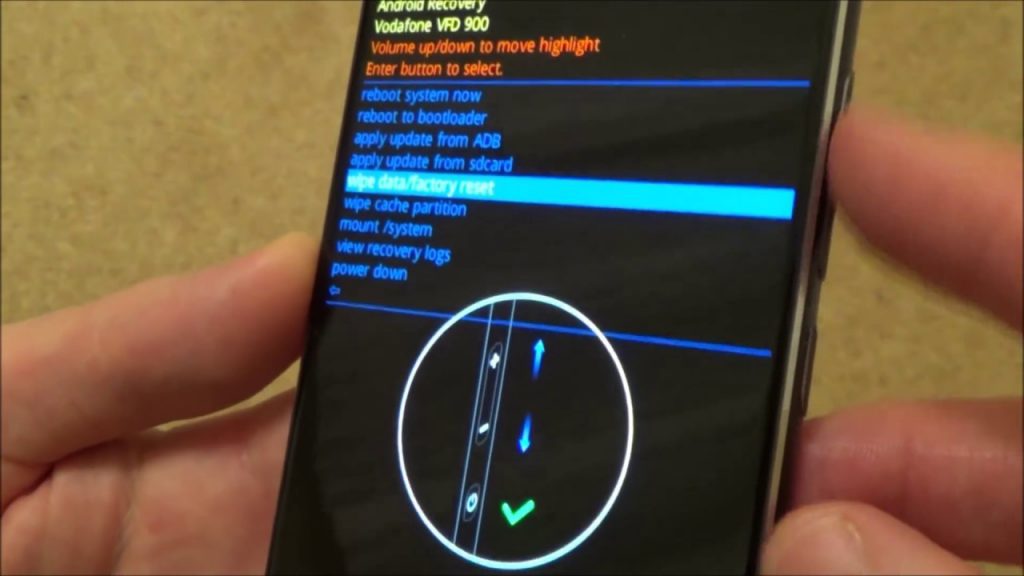
If your smartphone is facing multiple problems such as overheating and an extra laggy device and you can’t fix it by any means you try, then you should just hard reset your smartphone, you need to boot to the recovery mode.
First of all, create a backup of your internal storage and then turn off your smartphone, start your phone by simultaneously pressing the power button and volume down button.
You’ll boot to recovery mode, and choose the wipe data option using volume buttons.Â
Conclusion
Keep your phone clean, only use trusted sources to install applications and keep restarting your smartphone after some time.
If Your Smartphone is damaged or having other issues then contact eRIP for the best home-in electronic repair service by the best technicians and a repair warranty of up to 18 months.
- Tags: mobile, smartphones
Related News
Casinos en ligne PaysafeCard recommandés 2026
TOTO Casino: Het nr 1 Online Casino van Nederland
Kazinolarla baÄlı miflÉr GerçÉklÉr vÉ yanlıŠanlamalar
Lataamo Casino 2026 â asiakkaalle tärkeät asiat ennen pelaamista
Coronavirus disease 2019
What Makes Modern Online Casinos So Popular
What Makes Modern Online Casinos So Popular
What Makes Modern Online Casinos So Popular
What Makes Modern Online Casinos So Popular
Legiano Casino 2026 â Análisis detallado del sitio oficial
Never miss any important news. Subscribe to our newsletter.



