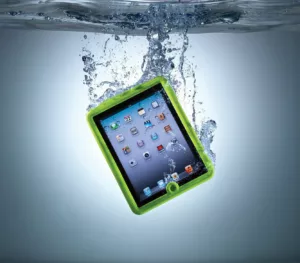How to Stop your Phone from Overheating?

Overheating has become a normal issue these days, because of the heavy and powerful systems in them and not taking care of your phone the way you should. So today I’ll tell you how to stop your phone from overheating and cool down an overheated phone.
How does a phone get overheated?
The main reason for overheating is the environment temperature where the phone is present, environment temperature affects the temperature of your phone too. The other reasons are unnecessary apps that are running in the background and over-usage also leads to overheating and other issues like battery getting drained faster.
How to stop your phone from Overheating?
1. Don't expose your phone to direct sunlight
This is the easiest way to avoid overheating and save your phone from sunlight as much as you can. The main reason why phones get overheated is because of the high room temperature and if the phone is directly exposed to sunlight it may become a cooking utensil.
Subscribe to Erip
Get the latest technology news, reviews, and opinions on tech products right into your inbox
2. Turn off Unnecessary Apps
Go to the recent tabs on your phone and just remove all the unnecessary apps that you’ve opened and you’re not using. Always remember to close the app that you’ve used and now you don’t want to use it. This doesn’t only stop your phone from overheating but also increases battery life.
3. Using Adaptive Brightness
Another reason that your phone gets overheated is that you keep the phone brightness full all the time, it also leads to excessive battery drainage. The best way to solve this problem is to use adaptive brightness, it’ll fix your phone brightness as per the light present in the environment.
I know that Adaptive brightness is sometimes annoying, but also saves your phone from overheating and also increases battery life.
4. Airplane Mode
Aeroplane mode is another helpful thing to stop your phone from overheating. Turning on aeroplane mode will close all the unnecessary processes in your phone and will only run the important things.
5. Putting away your Phone Case
The case of your phone leads to the inappropriate working of ventilation, which will make your phone get overheated. So put off the case at times of high or intensive usage.
How to Cool Down an Overheated Phone?
1. Keep the Applications Up To Date
Every update in an application includes bug fixes, which improve your phone’s efficiency, battery yage and thermals.
2. Emptying the Storage
If your phone is overheated continuously, then you should consider cleaning your phone, removing unnecessary files and uninstalling unwanted apps.
3. Give your Phone Some Air
Believe it or not, fanning or blowing some air on your phone will surely help a lot in decreasing the temperature of your phone.
4. Keep Your Phone Away from other hot appliances
Keeping your phone near the appliances which are hot such as adapters, refrigerators, etc will lead to overheating. So always try to put your phone away from hot appliances.
5. Don’t let your Phone Face Sudden Changes in Temperature
A lot of people are tempted to put their phone in the freezer for a minute or two when it’s overheated. It is the dumbest idea to put your phone in a Freezer.
Sudden changes in temperature or extreme temperature can lead to damage to the components and collect moisture inside the phone, which will help your phone to get destroyed from overheating.
Conclusion
Related News




How to Replace MacBook Air Battery: Step-by-Step Guide – Copy

How to Replace MacBook Air Battery: Step-by-Step Guide – Copy – Copy


iPad mini 6 battery replacement in India – Duplicate – [#6758]

iPad generation 8 screen replacement in India – Copy

iPhone 11 camera lens repair – Duplicate – [#6640]

Where to replace logic board of MacBook pro? – Duplicate – [#7097]