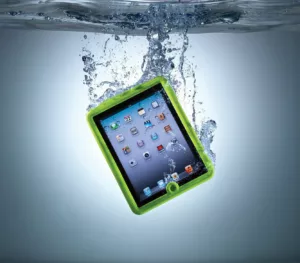How to Recover Data from a Broken or Damaged Apple Device

Have you ever dropped your iPhone or iPad and shattered the screen? Or perhaps you’ve experienced water damage or a malfunctioning device? It’s a frustrating and stressful situation, especially if you have important data on your device.
However, all is not lost. Here are some tips for recovering data from a broken or damaged Apple device.
Method 1 :Backup Your Device Regularly
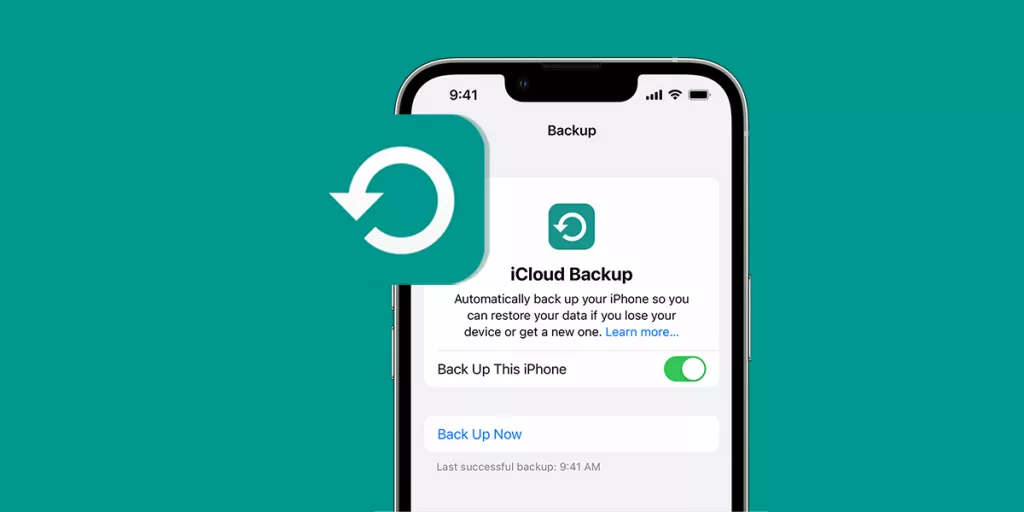
Backing up your Apple device regularly is the best way to prevent data loss in case of damage or loss. By doing so, you can easily restore your data on a new device or recover it from a backup file.
There are two ways to backup your Apple device:
- iCloud Backup: Apple offers a cloud-based backup service that automatically backs up your device to iCloud. You can enable this feature in your device’s settings and set it to backup automatically.
Make sure you have enough storage space in iCloud to backup all of your data.
- iTunes Backup: You can also back up your device using iTunes on your computer. Simply connect your device to your computer, open iTunes, and select the “Back Up Now” option.
Method 2: Use Third-Party Software

Another way to recover data from a broken Apple device if you don’t have a backup of your device is to try using data recovery softwares.
There are various third-party software programs that can help you recover data from a broken or damaged Apple device.
Some of the popular options include EaseUS MobiSaver, Dr. Fone, and Tenorshare UltData.
These programs work by scanning your device’s storage and recovering any data that is still accessible.
To use these programs, you will need to connect your broken or damaged device to a computer and download and install the software. Once installed, you can launch the software and follow the on-screen instructions to scan your device and recover any data that is recoverable.
Note that the success of this method depends on how damaged your device is, and it may not always be possible to recover all of your data.
Also read: How to download reels or videos on iPhone without any app?
Method 3: Contact Apple Support

If your Apple device is under warranty or AppleCare, you can contact Apple support for assistance. They may be able to help you recover data from your device, especially if the damage is due to a known issue or defect in the device amount of battery power.
To contact Apple support, visit the Apple Support website and choose your device. From there, you can choose to chat with a support representative, schedule a call with a support representative, or make an appointment at an Apple Store.
Method 4: Seek Professional Data Recovery Services

If your device is severely damaged, and the data recovery software and Apple support were not able to recover your data, you may need to seek the help of a professional data recovery service. These services specialise in recovering data from damaged devices and have the equipment and expertise needed to recover data that may be considered lost.
Luckily, we at ERIP, are the best service providers for the Iphone Repair in Bangalore.
We aim to repair all kinds of Apple iPhone models offering you top-class customer support. Our skilled technicians have the experience to solve all types of issues in the Apple iPhone in a fast & cost-effective manner.
Tips for Preventing Data Loss in the Future
While it is possible to recover data from a broken or damaged Apple device, it is always best to take steps to prevent data loss in the first place. Here are some tips for preventing data loss in the future:
- Regularly backup your device to iCloud or iTunes. The most effective way to prevent data loss is to backup your device regularly. This way, if your device is ever lost, stolen, or damaged, you can easily restore your data to a new device.
You can use iCloud or iTunes backup, or a third-party backup service to store your data in the cloud.
- Use a protective case and screen guard. Another way to prevent data loss is to use a protective case and screen protector to minimise the risk of damage to your device. This is especially important if you’re prone to dropping your device or using it in rough conditions.
- Use antivirus software: Installing antivirus software on your device can help protect your data from malware and viruses that can cause data loss or other issues. Make sure to choose a reputable antivirus software and keep it updated regularly.
- Be cautious when downloading or opening files: Avoid downloading files or opening attachments from unknown or suspicious sources. These files may contain malware or viruses that can cause data loss or other issues.
- Avoid exposing your device to extreme temperatures, moisture, or other hazardous conditions.
- Be careful when handling your device and avoid dropping or hitting it. Invest in a good quality case & screen guard for additional protection.
- Keep your device up to date with the latest software updates and security patches.
Conclusion
Losing data from a broken or damaged Apple device can be a stressful experience, but it doesn’t mean that your data is lost forever.
There are several ways to recover data from a damaged or broken Apple device, including using third-party software, contacting Apple support, and seeking professional data recovery services.
To prevent data loss in the future, be sure to regularly back up your device, use a protective case and screen protector, and handle your device with care
If you want to read informative blogs like this, do visit our website “ERIP Blogs“. Also do visit our official handle “ERIP“, where we provide home repair services for your home appliances and personal gadgets. You can easily schedule a repair by visiting our website “ERIP“, according to your convenience, and we will send an expert to your home to repair it.
FAQs
Yes, it is possible to recover data from a physically damaged iPhone using various methods such as using a third-party data recovery software or taking it to an authorized Apple repair center.
One way to retrieve data from a broken iPad screen is to connect it to a computer and use iTunes to create a backup. Alternatively, you can use a third-party data recovery software to extract the data directly from the device.
Yes, it is possible to recover data from a water-damaged Apple device, but it’s important to act quickly and avoid turning the device on until it has been completely dried out.
The cost of data recovery from a damaged Apple device can vary depending on the extent of the damage and the method used for recovery. It’s best to consult with a professional data recovery service or an authorized Apple repair center for an accurate estimate.
Related News




How to Replace MacBook Air Battery: Step-by-Step Guide – Copy

How to Replace MacBook Air Battery: Step-by-Step Guide – Copy – Copy


iPad mini 6 battery replacement in India – Duplicate – [#6758]

iPad generation 8 screen replacement in India – Copy

iPhone 11 camera lens repair – Duplicate – [#6640]

Where to replace logic board of MacBook pro? – Duplicate – [#7097]