iPhoneâs Genuine Apple Display Warning Message
When an iPhone undergoes a screen repair or replacement, the device may display a warning message indicating that the new display is not a genuine Apple part. This message is intended to inform users that the replaced display may not meet Appleâs quality standards and could potentially affect the deviceâs performance. The warning message typically states, âUnable to verify this iPhone has a genuine Apple display.â It may also provide additional information about potential issues related to the non-genuine display.Â
It is important to note that this warning message does not necessarily mean that the replacement display is of inadequate quality or incompatible with the device. However, it serves as a notification to users that the original Apple display has been replaced with a third-party component.Â
In some cases, users may choose to ignore this warning and continue using the device with the non-genuine display. However, it is essential to consider potential implications such as voiding warranty coverage or encountering unforeseen issues due to the use of non-Apple components.Â
 Appleâs intention behind this warning message is to ensure that users are aware of any modifications made to their devices and to maintain the integrity of its products.Â
Table of Contents
What to do when you see iPhoneâs Genuine Apple Display Warning Message ?
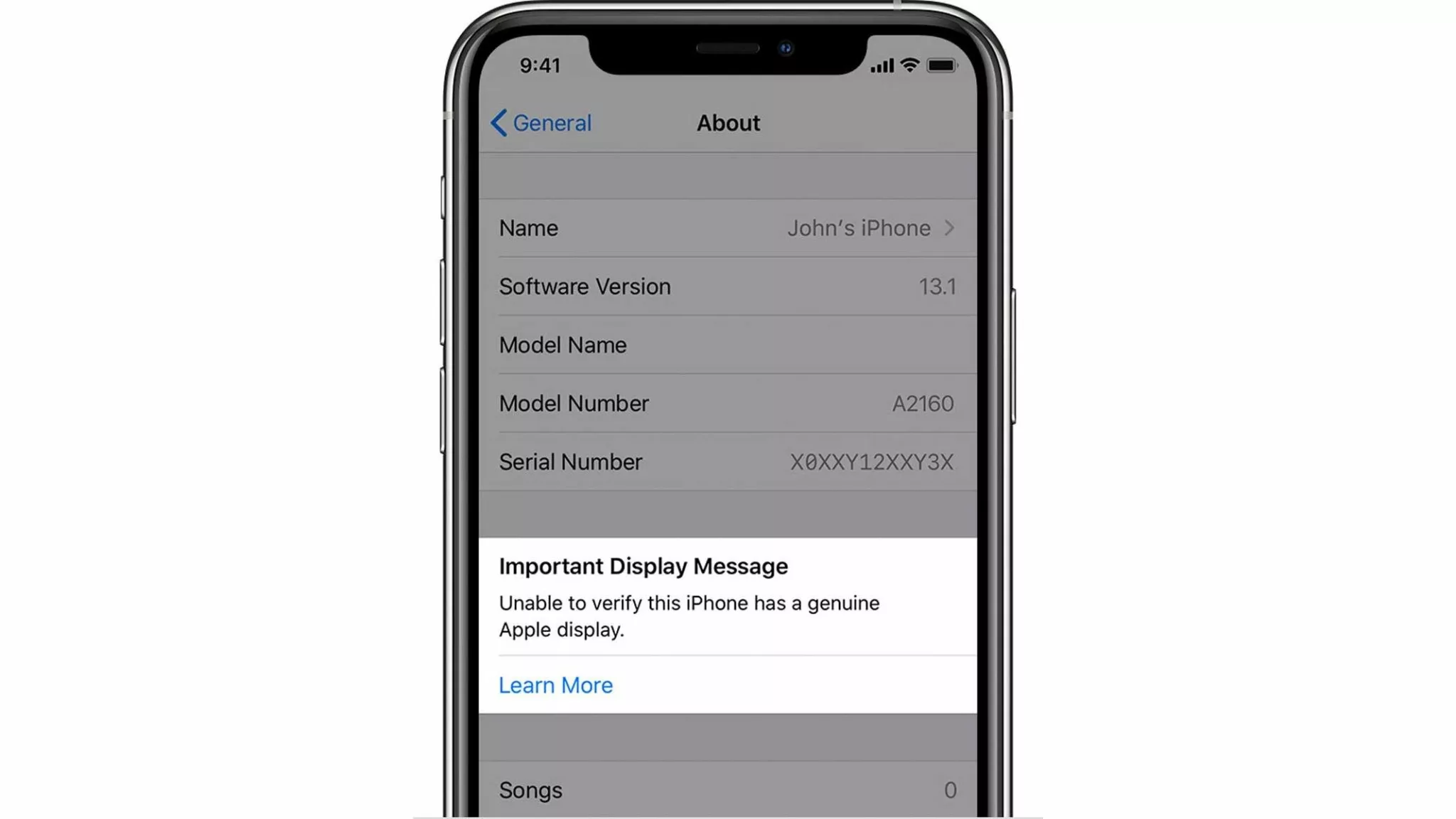
When you see the âGenuine Apple Displayâ warning message on your iPhone, it means that your device has detected that a non-genuine display component has been installed. This warning is designed to alert users that the display on their iPhone may not be an authentic Apple part. It is essential to address this issue promptly to ensure the proper functioning and integrity of your device.Â
Â
Steps to Take When You See the Warning Message:
Contact Apple Support: The first step is to reach out to Apple Support for assistance. They can provide guidance on how to proceed and may be able to verify whether the display in question is genuine or not.
- Visit an Authorized Service Provider: If you suspect that the display on your iPhone may not be genuine, it is advisable to visit an authorized Apple service provider. These professionals have the expertise to assess the authenticity of the display and can offer solutions to rectify the issue.
- Replace the Display with a Genuine Part: If it is confirmed that the display is indeed non-genuine, it is recommended to have it replaced with an authentic Apple display. This ensures that your iPhone continues to function optimally and maintains its warranty coverage.
- Avoid Third-Party Repairs: To prevent encountering this warning message in the future, it is advisable to opt for authorized Apple repairs or genuine Apple parts when servicing your iPhone.
- Be Cautious with Third-Party Repairs: If you choose to have your iPhone repaired by a third-party service provider, ensure that they use genuine Apple parts to avoid compatibility issues and warnings regarding non-genuine components.
- Verify Parts Authenticity: When having your iPhone serviced or repaired, always verify the authenticity of the replacement parts being used to avoid potential issues with non-genuine components.Â
 By following these steps, you can address the âGenuine Apple Displayâ warning message on your iPhone effectively and ensure that your device continues to operate as intended.Â
To fix the iPhoneâs Genuine Apple Display Warning message, follow these steps:
Verify the authenticity of the display: If you have recently replaced the display, ensure that it is a genuine Apple display or a certified refurbished one. Using a non-genuine display may trigger this warning.Â
Update your iPhone software: Keep your iPhone up to date with the latest iOS version. Software updates often include bug fixes that can resolve issues like this warning message. Â
Connect your iPhone to a Wi-Fi network.Â
Go to âSettingsâ > âGeneralâ > âSoftware Update.âÂ
If an update is available, follow the on-screen instructions to download and install it.Â
Reset your iPhoneâs display settings: Sometimes, resetting the display settings can help resolve the warning message.Â
Go to âSettingsâ > âGeneralâ > âReset.âÂ
Tap on âReset Display Settings.âÂ
Enter your passcode if prompted and confirm the action.Â
Restore your iPhone: If the warning message persists, try restoring your iPhone as a new device. This will erase all the content and settings on your iPhone, so make sure to back up your data before proceeding.Â
Connect your iPhone to a computer with iTunes installed.Â
Open iTunes and select your iPhone when it appears in the iTunes sidebar.Â
Click on âSummaryâ> âRestore iPhone.âÂ
Confirm the action and wait for the restoration process to complete.Â
After the restoration, set up your iPhone as a new device or restore it from a backup.Â
Contact Apple Support: If the warning message still appears after trying the above steps, it is possible that there might be a hardware issue with your iPhone. In this case, contact Apple Support for further assistance. You may need to visit an Apple Store or an authorized service provider for a professional evaluation and repair.Â
Remember to always handle your iPhone with care and use genuine Apple accessories to avoid such issues in the future.Â
Fixing iPhoneâs Genuine Apple Display Warning Message through Third-Party Repair Shops in IndiaÂ
In India, many iPhone users have encountered the âGenuine Apple Displayâ warning message after getting their screens repaired at third-party repair shops. This warning message appears when a non-genuine Apple display is installed on the iPhone. However, there are ways to address this issue through third-party repair shops in India.
Addressing the Issue through Third-Party Repair Shops in India
Several approaches can be taken to address the Genuine Apple Display warning message through third-party repair shops in India:Â
Use of Genuine Apple Parts: Some authorized third-party repair shops in India may have access to genuine Apple parts, including displays. By opting for these authorized repair centers, users can ensure that their iPhones are repaired using authentic components, thereby avoiding the warning message.Â
Software Solutions: In some cases, third-party repair shops may be able to utilize software solutions to bypass or disable the Genuine Apple Display warning message. However, it is important to note that modifying software settings may void certain warranties or support from Apple.Â
Seeking Reputable Repair Services: Users can research and choose reputable third-party repair shops in India that have a record of accomplishment of using high-quality replacement parts and providing reliable services. By selecting trustworthy repair centers, users can minimize the risk of encountering the Genuine Apple Display warning message.Â
 Consultation with Authorized Service Providers: Seeking guidance from authorized Apple service providers or technicians can help users understand their options for addressing the Genuine Apple Display warning message. These professionals can provide insights into the best course of action based on individual circumstances. Â
It is essential for users to weigh the pros and cons of each approach and consider factors such as warranty implications, cost, and quality when addressing the Genuine Apple Display warning through third-party repair shops in India.Â
Conclusion
In conclusion, the iPhoneâs genuine Apple display warning message is a necessary precaution implemented by Apple to safeguard users from potential risks associated with non-genuine displays and to maintain the overall integrity of the device. Additionally, using a non-genuine display may compromise the security of the iPhone, as it could potentially allow unauthorized access to personal data or enable malicious activities.Â
While some users may perceive this warning as an attempt by Apple to enforce the use of genuine parts and discourage repair attempts, it serves to protect the userâs investment in their device and maintain its performance and security.
Related News
Lataamo Casino 2026 â asiakkaalle tärkeät asiat ennen pelaamista
Coronavirus disease 2019
What Makes Modern Online Casinos So Popular
What Makes Modern Online Casinos So Popular
What Makes Modern Online Casinos So Popular
What Makes Modern Online Casinos So Popular
Legiano Casino 2026 â Análisis detallado del sitio oficial
Cocoa Casino 2026: Análisis integral y guÃa de inicio
Lempi Kasino 2026: kokonaisvaltainen pelipaikka-arvio
Lataamo Kasino 2026 â kokemuksia, lisenssit ja toiminta
Never miss any important news. Subscribe to our newsletter.



