How to Fix Camera Auto Focus Problem for iPhone 14
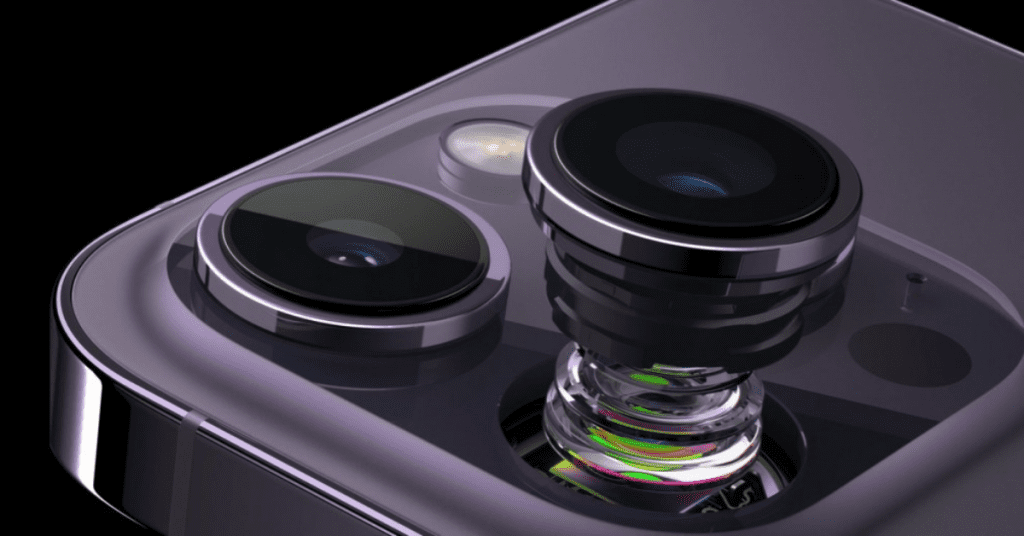
Your iPhone camera can not be focusing on a variety of reasons. Your smartphone not being far enough away from the object in focus could be one of the causes. The iPhone camera’s closest focusing distance is 10 cm, therefore you must move your iPhone 10 cm away from an object for it to be properly focused. The iPhone camera can only focus as closely as 5–6 cm from an object.
The iPhone camera focus problem may be triggered by fingerprint smudges, minute particles of dirt on your device’s camera lens, or by dust being stuck inside the camera. Additionally, if the camera lens on your phone is physically broken or the case is not correctly adjusted, you could discover that the iPhone camera won’t focus properly. You can also assume that the focus issue is a result of a software-related problem. If your camera operated flawlessly prior to the release of iOS 15, then iOS 15 issues or malfunctions are at fault.
Ways to fix iPhone 14 Pro/Max Camera Auto Focus IssuesÂ
The iPhone 14 Pro and iPhone 14 Max have recently been released to the public, and while these devices have received rave reviews for their impressive camera capabilities, some users have reported issues with the autofocus function. Some customers have noticed that the autofocus struggles to lock onto their desired subject, resulting in blurry or out-of-focus images. This issue can be frustrating for those who rely on the autofocus feature to capture high-quality photos. Here are some fast fixes you can attempt for this bothersome iPhone 14 pro/max camera auto focus issue, whatever the cause.Â
FIX 1: Start up the iPhone camera

Many customers were able to solve this problem by just restarting the camera on their device. In order to attempt it, follow the below directions, and then evaluate the outcomes.
- Start the camera application, and then swipe up from the bottom of the screen.
- Once you see the app switcher, hold your finger until it reaches the middle and then let go.
- Finally, swipe up to close the camera application. Then, after a brief delay, restart the camera.
- Check to see whether it resolves the iPhone 14 Pro/Max Auto Focus issue.
Also read: All you need to know about iPhone 14!!
FIX 2: Turn off the macro mode
The next step is to think about turning off the camera’s macro mode, and then test the results. Here is one possible approach:
- Go to the Settings section of your smartphone to start.
- Next, select Camera > Macro Control and deactivate the toggle there.
- Your device will now use a 48MP camera rather than a 12MP one, which should fix the problem.
These two separate approaches should enable you to resolve the Auto Focus on iPhone 14 Pro/Max issue. As far as the developers’ official position is concerned, they have yet to even acknowledge this “problem,” much less provide an ETA for the release of a fix. We will update this guide as and when any of these two situations occur. The aforementioned workarounds are your best option while waiting.
Subscribe to Erip
Get the latest technology news, reviews, and opinions on tech products right into your inbox
FIX 3: Disable AE/AF Lock
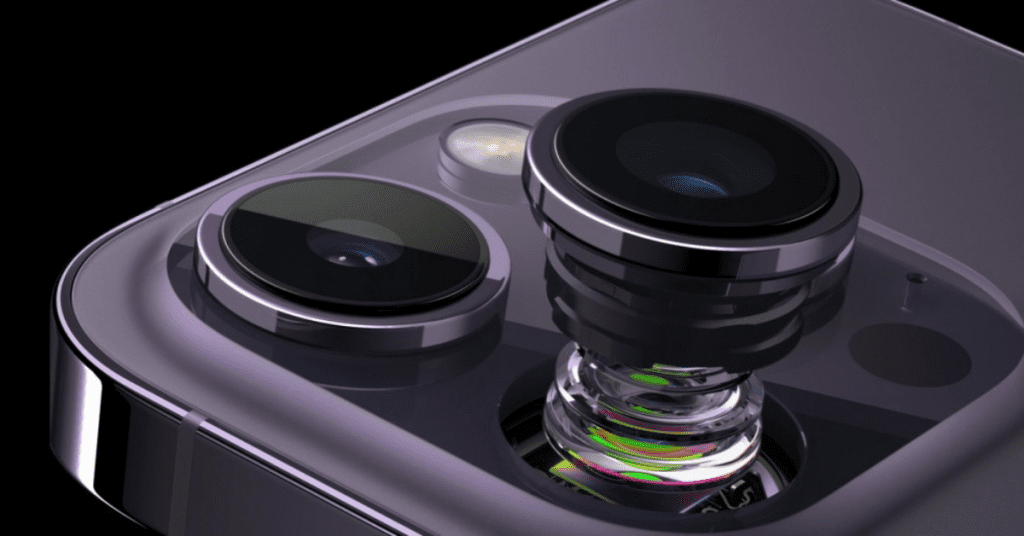
Auto Exposure and Auto Focus are referred to as AE/AF iPhone 14. Â When these are locked, the iPhone camera maintains a sharp focus on the area that is being photographed. Frame the photo, then press and hold the area of it where you want the camera to focus to make advantage of this feature. Even if anything else later enters the frame, the camera maintains the object’s sharp focus.
FIX 4: Pick a Concentration
Your iPhone will occasionally lose focus due to improper focus adjustment, producing blurry iPhone photographs. When you run the camera app on an iPhone and try to take a picture, it will make an effort to guarantee that as many components of the image are in focus as possible, but nothing will actually be in focus. The question of how to focus the iPhone camera might then arise.
iPhone 14 It’s actually pretty simple. Tap your finger on the part of the screen you want to be in focus first. A person’s face, a flower, a building on the street, or anything else could be the centre of the image. The camera may quickly alter the focussing after selecting a point of focus.
If you are experiencing any issues with the autofocus on your iPhone 14 camera or have any thoughts on the matter, make sure to contact the ERIP professionals for assistance. Also, do visit our official handle, “ERIP“, where we provide home repair services for your home appliances and personal gadgets. You can easily schedule a repair by visiting our website “ERIP“, according to your convenience, and we will send an expert to your home to repair it.
Related News
Clickbet88 Casino No Deposit Bonus Codes For Free Spins 2026
Black Jack Taktika
Beste Relax Slot
Juega Gratis A Penalty Shoot Out En Modo Demo
Belg Online Gokkasten Spelen
Gokken Soorten
Casino Payment Method
Never miss any important news. Subscribe to our newsletter.



