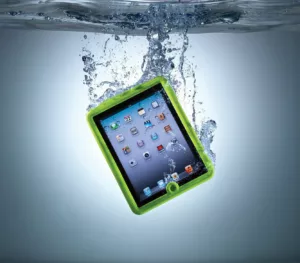How to fix iPhone 12 screen unresponsive to touch?
When the screen of an iPhone 12 becomes unresponsive to touch, it can be a frustrating experience for users. There are several potential reasons why this issue may occur, ranging from software glitches to hardware problems. In this article, we will explore the possible causes and provide troubleshooting steps to resolve the unresponsive touch screen issue on an iPhone 12.
Table of Contents

Software Issues:
- iOS Update: One common reason for an unresponsive touch screen is a software glitch caused by an outdated or buggy iOS version. Apple regularly releases updates to address such issues. Therefore, it is recommended to check for any available software updates and install them if necessary.
- App-related Problems: Certain apps may conflict with the iOS system, leading to touch screen responsiveness problems. To identify if a specific app is causing the issue, try using the device in Safe Mode. If the touch screen works fine in Safe Mode, it indicates that an app is causing the problem. Uninstalling or updating the problematic app should resolve the issue.
- Software Crash: Occasionally, the iOS system may crash or freeze, resulting in an unresponsive touch screen. In such cases, force restarting the iPhone can often fix the problem. To force restart an iPhone 12, press and quickly release the volume up button, then press and quickly release the volume down button. Finally, press and hold the side button until the Apple logo appears.
Hardware Issues:
- Physical Damage: If the iPhone 12 has been dropped or subjected to physical impact, it is possible that the touch screen has been damaged. Inspect the device for any visible signs of damage, such as cracks or dents. If physical damage is detected, contacting Apple Support or visiting an authorized service center is recommended.
- Water Damage: Exposure to water or other liquids can cause touch screen issues on iPhones. Even if an iPhone 12 is water-resistant, it is not completely waterproof. If the device has come into contact with liquid, it is crucial to dry it thoroughly and avoid using it until it is completely dry. If the touch screen remains unresponsive after drying, professional assistance may be required.
- Loose Connections: In some cases, the touch screen may become unresponsive due to lose connections between the display and the internal components of the iPhone 12. This can happen if the device has been disassembled or dropped. In such situations, it is advisable to seek professional help for repair or reconnection of the display cables.
Other Factors:
- Screen Protector or Case: Sometimes, a poorly fitted screen protector or a case that covers the edges of the screen too tightly can interfere with touch screen responsiveness. Removing the screen protector or changing to a different case may resolve the issue.
- Calibration: Occasionally, recalibrating the touch screen can help improve its responsiveness. To do this, go to Settings > Accessibility > Touch > Assistive Touch > Create New Gesture. Follow the on-screen instructions to create a new gesture and then use it to interact with the touch screen.
- Factory Reset: If all other troubleshooting steps fail to resolve the unresponsive touch screen problem, performing a factory reset may be necessary. However, it is important to note that a factory reset will erase all data on the device, so it is crucial to back up important information before proceeding.
iPhone 12 screen unresponsive issue repair by Apple authorized service providers
The iPhone 12 screen unresponsiveness issue can be repaired by Apple authorized service providers in India. When a user encounters a problem with the touch functionality of their iPhone 12 screen, they can reach out to an Apple authorized service provider for assistance. These service providers have the necessary expertise and access to genuine Apple parts to diagnose and repair the issue.
To initiate the repair process, users can either visit an Apple authorized service center or contact Apple Support to schedule a mail-in repair. Upon inspection, if it is determined that the unresponsive touch issue is covered under warranty or AppleCare+, the repair will be performed free of charge. However, if the device is out of warranty or not covered by AppleCare+, there may be a cost associated with the repair.
Cost of iPhone 12 screen unresponsiveness issue repair by Apple authorized service providers in India

Apple does not publicly disclose specific repair costs for individual issues, as they may vary depending on multiple factors. However, Apple offers a range of service options for iPhone repairs, including both in-warranty and out-of-warranty services.
If your iPhone 12 is still under warranty or covered by AppleCare+, you may be eligible for a free repair or replacement, depending on the nature of the issue. AppleCare+ extends the standard warranty coverage and provides additional benefits such as accidental damage protection. It is advisable to check your warranty status and coverage details on Apple’s official website https://support.apple.com/en-in/contact or contact Apple support for more information.
For out-of-warranty repairs, Apple authorized service providers typically charge a fee for diagnosing and repairing the screen unresponsiveness issue. The cost can vary depending on the specific model of the iPhone 12 and the extent of the damage. In some cases, it may be more cost-effective to replace the entire device instead of repairing a single component.
iPhone 12 screen unresponsiveness issue repair through third-party repair shops in India

The iPhone 12 screen unresponsiveness issue can be repaired by third-party repair shops in India. These repair shops offer services to fix various hardware and software problems, including screen issues, on iPhones. However, it is important to consider warranty implications, the quality of replacement parts used, and the expertise of the repair shop when opting for third-party repairs.
Cost of iPhone 12 screen unresponsiveness issue repair through third-party repair shops in India
In terms of cost, repairing an iPhone 12 screen unresponsiveness issue at third-party repair shops in India can range from around INR 5,000 to INR 15,000 or more. The price variation depends on factors such as the quality of replacement parts used (original or aftermarket), the reputation and expertise of the repair shop, and any additional services provided along with the screen repair.
It is important to exercise caution when choosing a third-party repair shop. Ensure that they have experience working with iPhones and use high-quality replacement parts to avoid further damage to your device. Additionally, inquire about any warranty provided for the repair service and parts used.
Conclusion
The cost of repairing an iPhone 12 screen unresponsiveness issue in India can vary depending on several factors such as the warranty status, the severity of the problem, and the service provider chosen for repair. If your iPhone 12 is still under warranty or covered by AppleCare+, it is advisable to reach out to an authorized Apple service center for repair. In such cases, the cost of repairing a screen unresponsiveness issue may be covered by the warranty or insurance plan, resulting in little to no cost for the customer. However, if the issue is not covered by warranty or AppleCare+, there may be a charge for the repair. In terms of cost, repairing an iPhone 12 screen unresponsiveness issue at third-party repair shops in India can range from around INR 5,000 to INR 15,000 or more. The cost at third-party repair shops can vary significantly depending on factors such as location, reputation, and quality of parts used.
Related News




How to Replace MacBook Air Battery: Step-by-Step Guide – Copy

How to Replace MacBook Air Battery: Step-by-Step Guide – Copy – Copy


iPad mini 6 battery replacement in India – Duplicate – [#6758]

iPad generation 8 screen replacement in India – Copy

iPhone 11 camera lens repair – Duplicate – [#6640]

Where to replace logic board of MacBook pro? – Duplicate – [#7097]