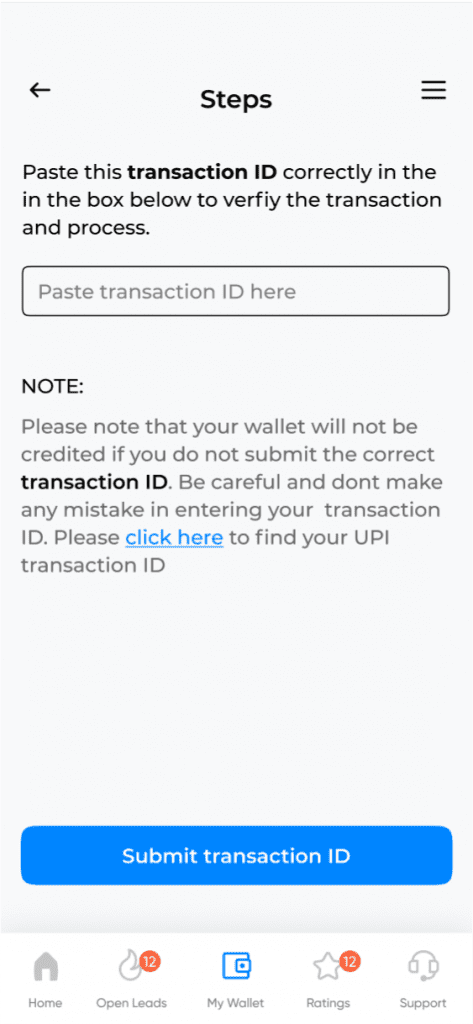Step by step guide to deposit INR with UTR Referencing Number
STEPS
1. Open your ERIP Partner app and go to the My Wallet screen,
2. Tap on Add Credit and enter the number of credits you want to transfer to your wallet.
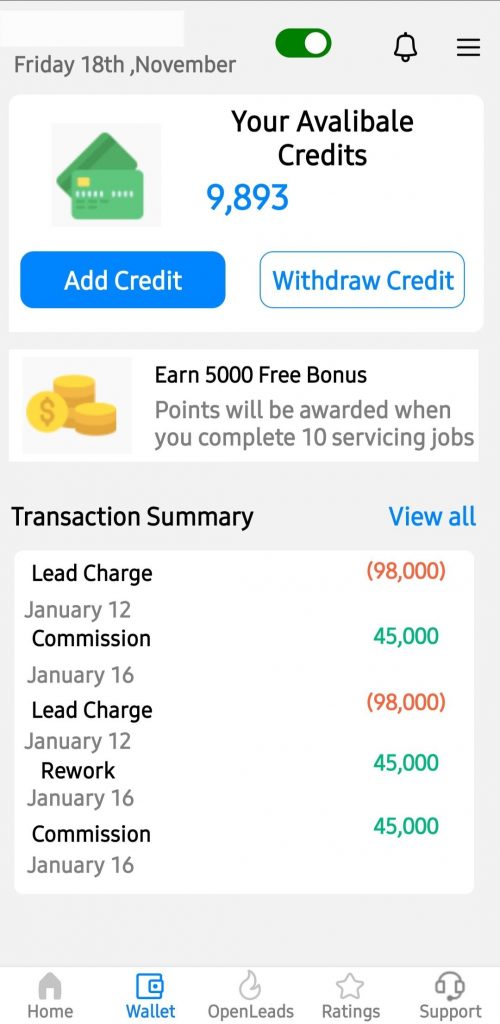
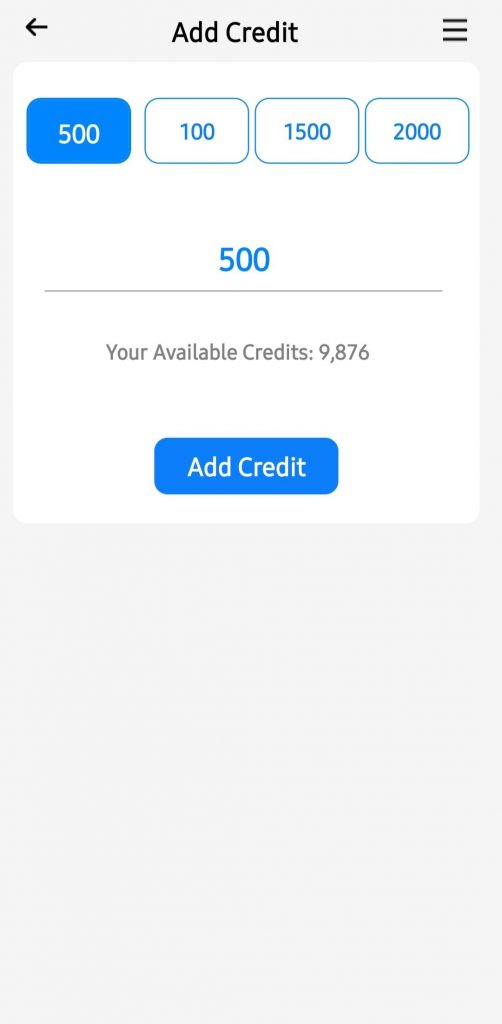
3. After that press the Add Credit button and you will see the screen below
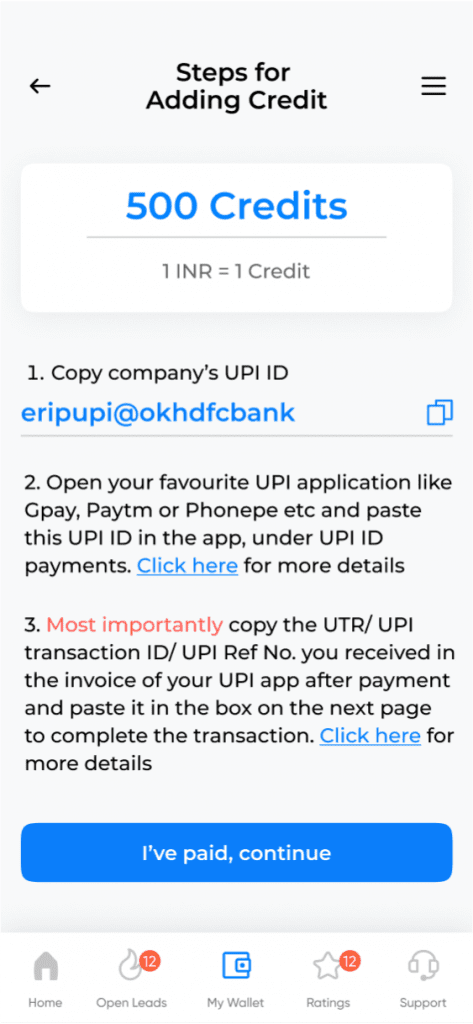
4. Copy the given company UPI ID
5. And open your Favourite UPI application to which you want to transfer your INR
Steps for Phonepe app
1. Open the Phonepe app. After that, you need to tap on To Bank / UPI ID under Transfer Money.
2. On the UPI transfer screen, paste the ERIP UPI ID and tap save
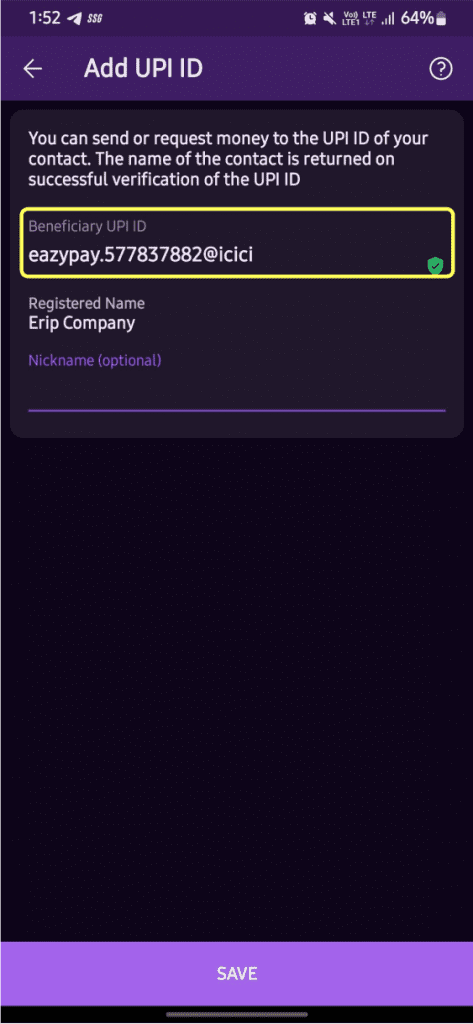
3. Then you will be redirected to the screen where you will have to enter the amount in the yellow box. Then proceed to pay.
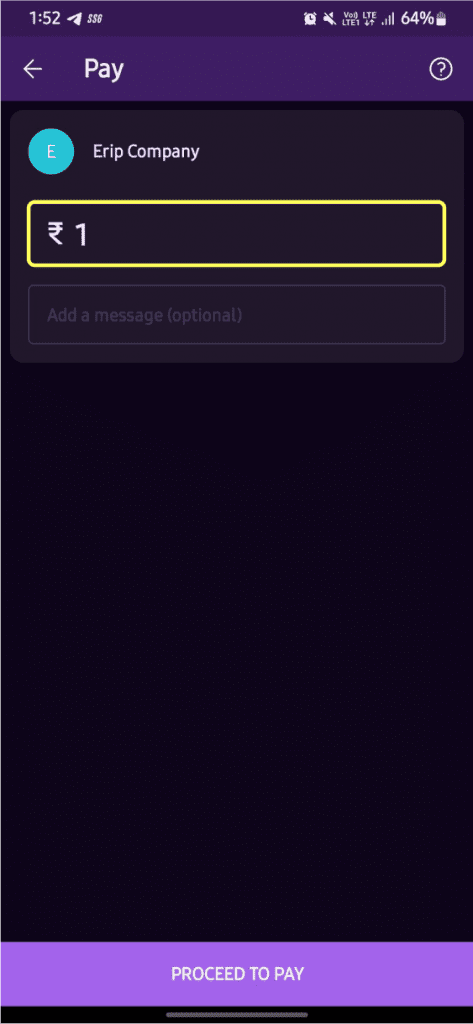
4. After payment you will find the UTR reference number on the screen below. Copy the UTR number from the Phonepe app
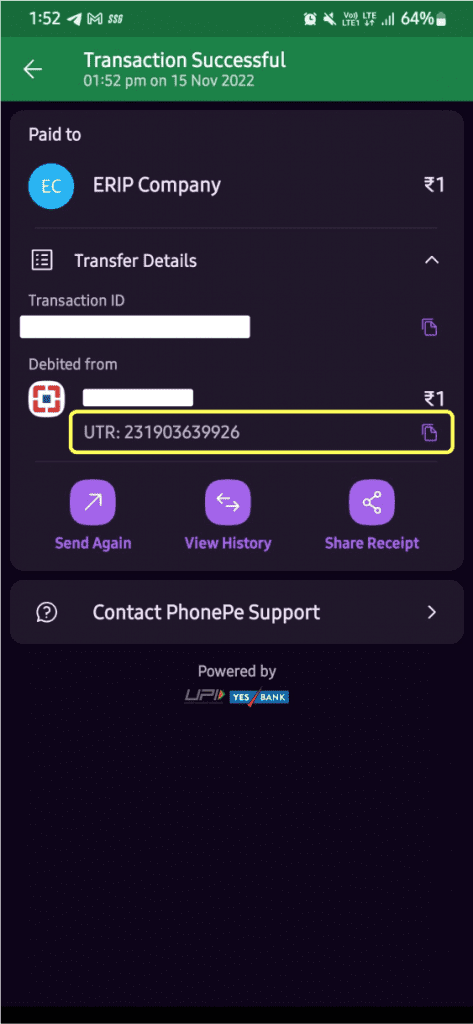
5. Open the ERIP Partner app and press “I’ve paid, continue” button.
6. Final and the most important step is to paste the UTR number in the screen below in ERIP Partner app.
7. Press Submit transaction ID button.
8. Transaction is completed successfully, and credits will be transferred in your app within 24 hours.
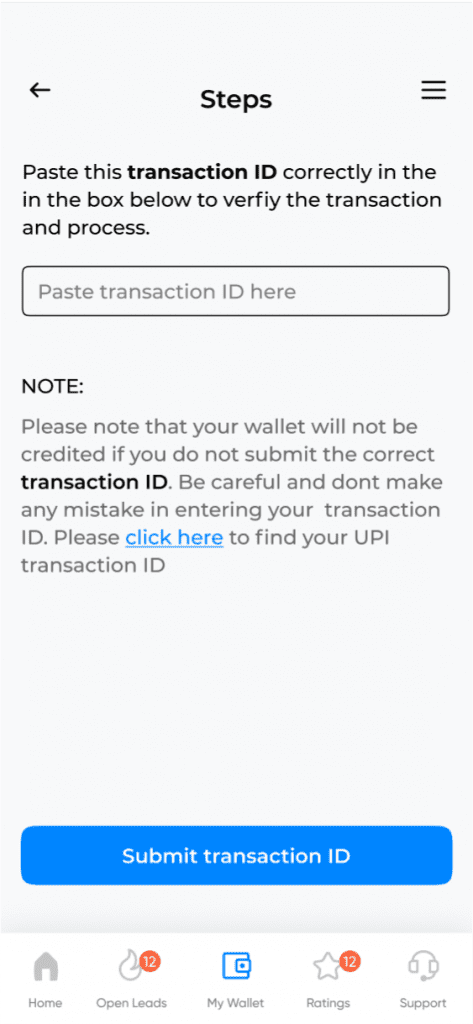
Steps for Gpay app
1. Open Gpay app. After that you need to tap on Pay UPI ID or number to Transfer Money.
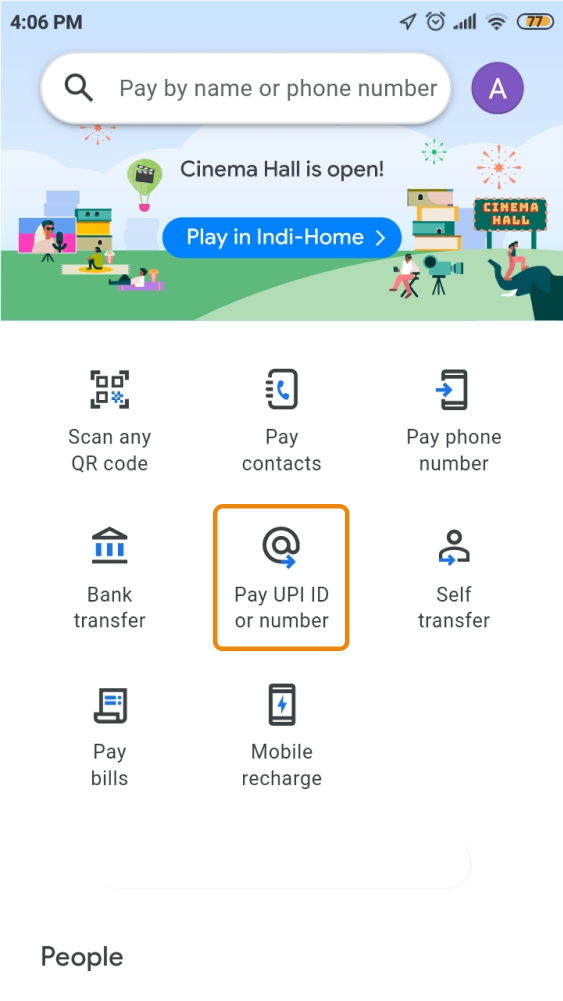
2. On the UPI transfer screen, paste the ERIP UPI ID and tap on continue to get to this screen below where you enter the amount to pay.
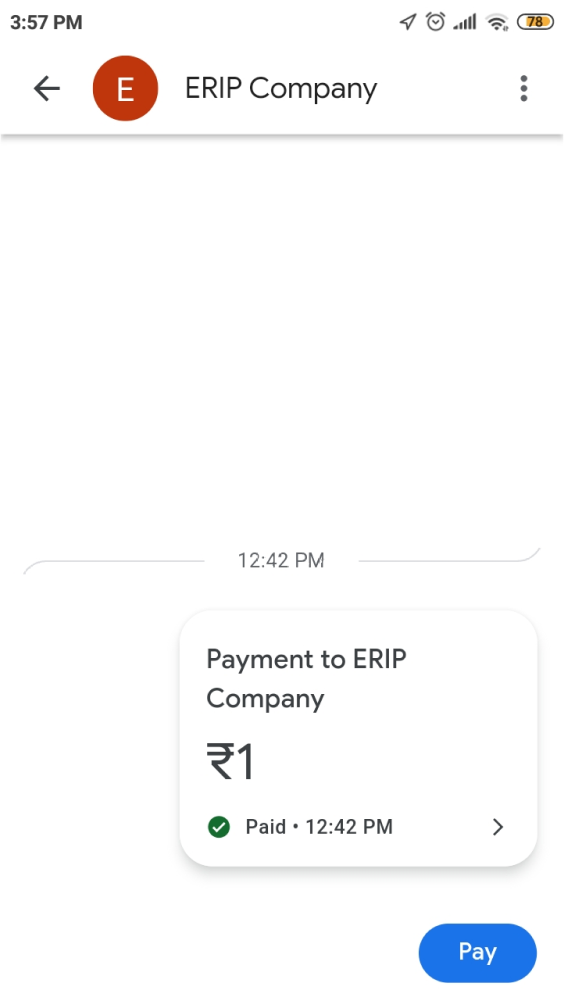
3. After payment you will find the UPI transaction ID in the screen below. Copy the transaction ID from Gpay app.
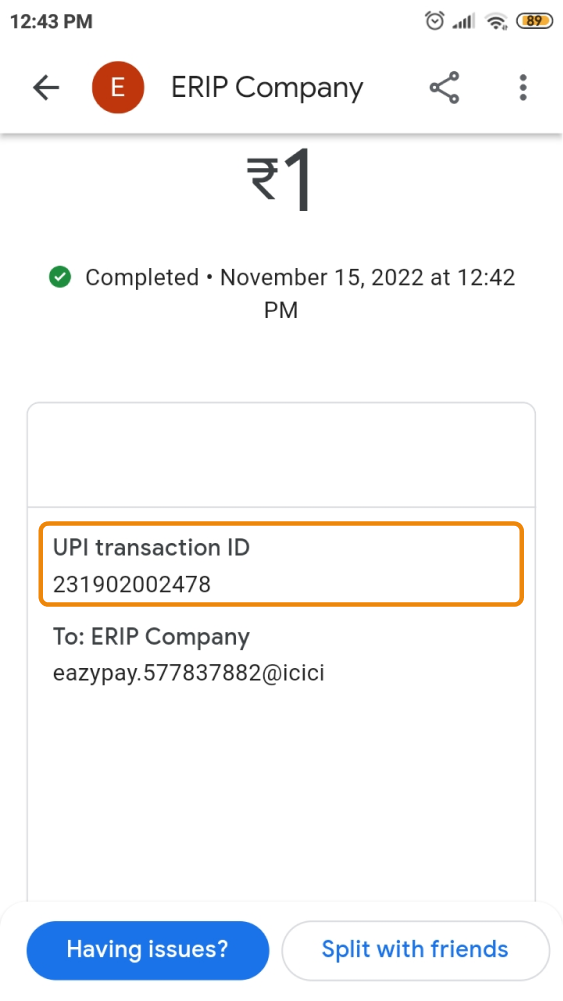
4. Open the ERIP Partner app and press “I’ve paid, continue” button.
5. Final and the most important step is to paste the transaction ID in the screen below in ERIP Partner app.
6. Press Submit transaction ID button.
7. Transaction is completed successfully, and credits will be transferred in your app within 24 hours.
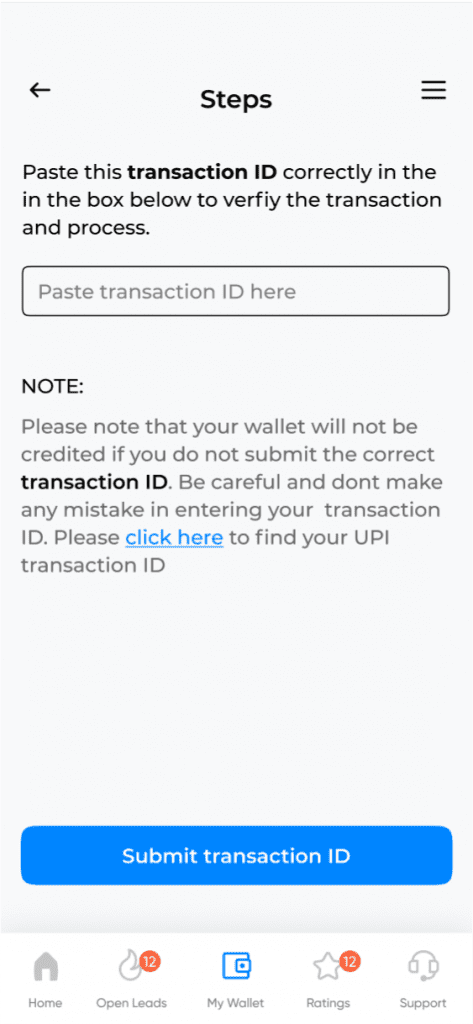
Steps for Paytm app
1. Open Paytm app. After that you need to tap on To UPI Apps under UPI Transfer Money.
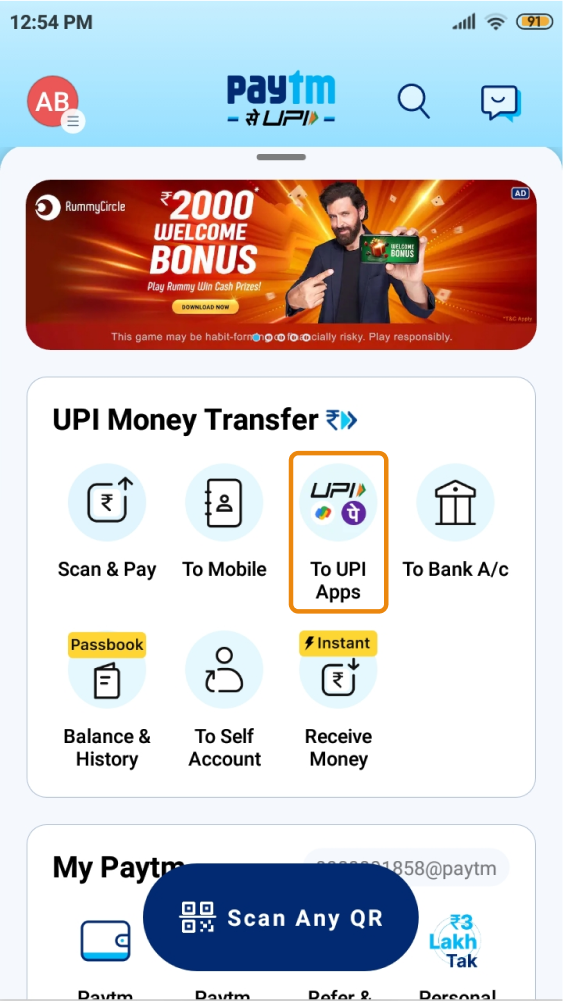
2. On the UPI transfer screen, paste the ERIP UPI ID and tap proceed.
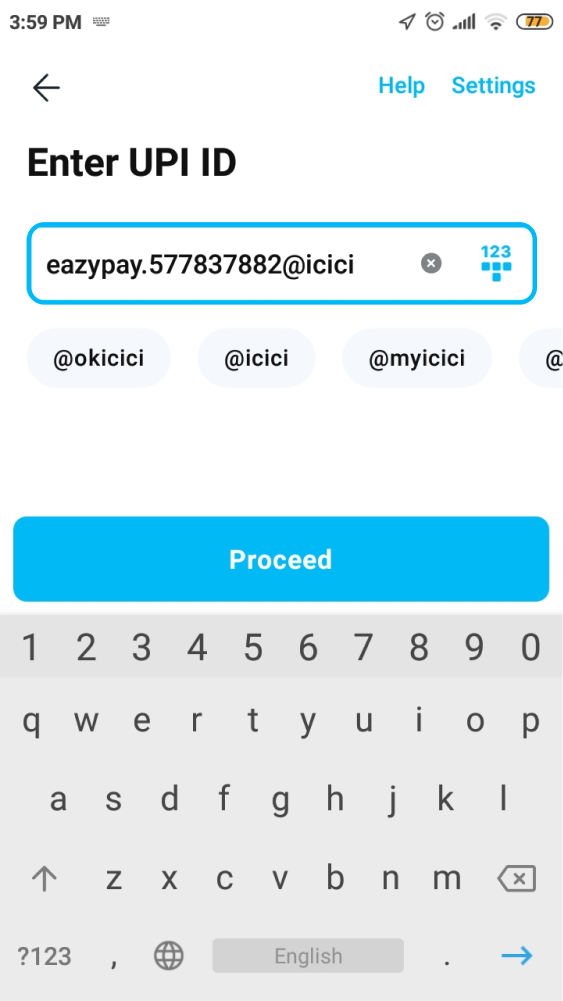
3. Then you will be redirected to the screen where you will have to enter the amount like below. Then proceed to pay.
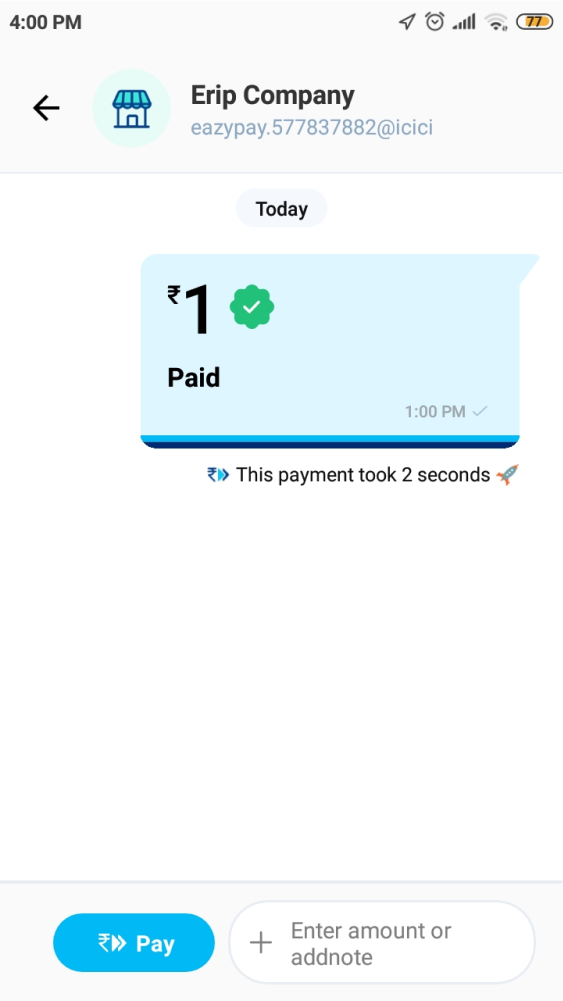
4. After payment you will find the UPI Ref. No. in the screen below. Copy the UTI Ref No. from Paytm app.
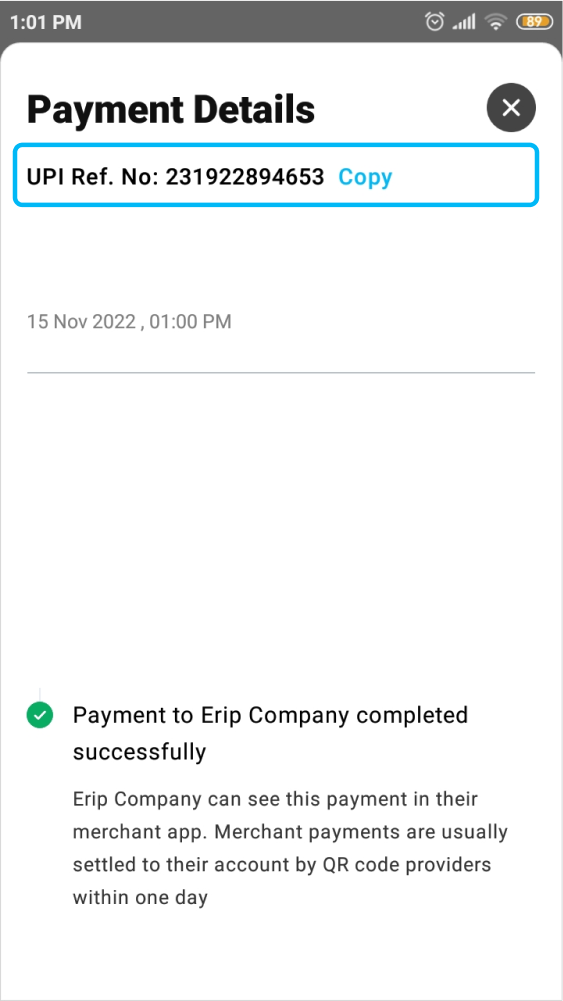
5. Open the ERIP Partner app and press “I’ve paid, continue” button.
6. Final and the most important step is to paste the UPI Ref No. in the screen below in ERIP Partner app.
7. Press Submit transaction ID button.
8. Transaction is completed successfully, and credits will be transferred in your app within 24 hours.