The 7 Reasons Why Your Phone Battery Is Draining So Fast

Phone Battery Life constantly draining? Though you have a higher mAh battery but your battery isn’t lasting long? It is very frustrating, when you need your phone for an important task, but the battery life is draining too fast.Â
Sometimes it feels like you are charging the phone for hours only to have it die in half the time. There’s a lot going in the background of your phone which you might not know. Here in this blog we have mentioned 7 reasons why your battery is draining so fast and steps for enhancing your battery life.
1. Background Process and Applications:-

Background apps like VPN, Antivirus, Calendar, Location essentially function even when you’re not directly using them. These apps use several features of your phone without you intervening, which drains the battery life significantly.
Here’s how you can turn off background processes in your phone in order to increase battery life:-
- Head into your phone settings.
- Find and click on “Battery”
- Turn on “Battery Optimization”.
This will close the unnecessary background processes. This could save a good chunk of your battery life, so it’s worth considering.
2. High Display Brightness

Having your brightness on max, seems convenient when you are outside, but this has a huge affect on your battery life. So keep your brightness to a minimum to save that extra bit of battery life.
But a dimmer screen isn’t always convenient. So, Here’s an alternative: switch your phone and apps to “Dark mode“. Dark mode switches the white theme of your phone screen to black. This can save your battery without compromising on brightness.
You can also set your phone on auto brightness mode, which will automatically adjust brightness according to the environment light.
3. Staying Connected 24/7
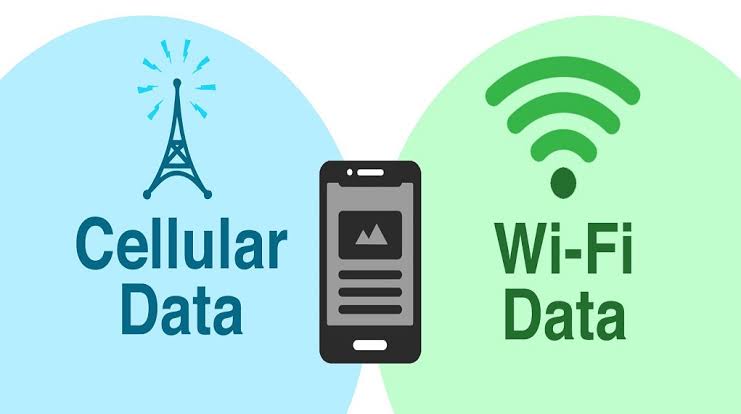
Some people keep their Wi-Fi or mobile data turned all the time to stay connected day and night. But this can constantly drain your battery. You will be getting unnecessary notifications, background updates, which will eventually drain your battery.
If you have Wi-Fi at your home or office, then instead of using mobile data, use Wi-Fi. Wi-Fi uses less power than mobile data. You can also turn on “Aeroplane Mode” during your sleeping hours.
Subscribe to Erip
Get the latest technology news, reviews, and opinions on tech products right into your inbox
4. Picture-in-Picture Mode:-

You may have used Picture-in-Picture mode before, if you use YouTube Premium, Twitch, MX Player etc. It means watching a video, picture or stream in a small window on your screen while using other apps. This is a good feature for multi-tasking but it will drain your battery life.
So, if you want to increase your battery life then you can turn off Picture-in-Picture mode by going into the advanced settings of your chosen app.
5. Background Software and App Updates:-

Mobile Phones Now-a-days come with an auto update feature, which automatically downloads and install a newly available version of software, operating system, and applications. This auto updating feature runs in the background and uses mobile data, Wi-Fi and storage to update the system, which eventually consumes and drains your battery.
You can turn off this feature in the software update settings and google play store settings.
6. Always on Display:-

Over time new phones come with new technical and software changes and upgrades. Always on Display (AOD) was introduced to replace the Notification LED feature.
Although AOD consumes less battery in comparison to Notification LED, it does reduce the battery life. When enabled this feature keeps a limited portion of screen on during sleep mode. An Always on Display shows the time, date and battery status by default. It also wakes up the screen when new notifications arrive. This feature consumes a lot of battery.Â
You can easily turn off this feature from the device settings, which will save a good chunk of battery life.
7. Old Phone Battery:-

If you tried the previous steps but you didn’t notice a slight change in your battery life, then this is the last option for you. Instead of upgrading to a new mobile phone you can change the “Battery“.
Over time the Phone Battery gets damaged and provides less screen time. So you can change the old battery with a new one to improve the battery life.Â
You can change the battery by yourself, if you have a Phone with a detachable battery. But if you have a device with an integrated battery, then you have to access the service centre to replace the battery.
Conclusion:-
With the points above you now know why your battery isn’t lasting longer, and with the suggestions above, you could hugely enhance your phone’s battery life and avoid the need for constant charging. Who knows, you might not even need to carry that portable charger around anymore! That’s certainly a win for us.
- Tags: ac, Ac under 30k, Top 7 Air Conditioner
Related News
TOTO Casino: Het nr 1 Online Casino van Nederland
Kazinolarla baÄlı miflÉr GerçÉklÉr vÉ yanlıŠanlamalar
Lataamo Casino 2026 â asiakkaalle tärkeät asiat ennen pelaamista
Coronavirus disease 2019
What Makes Modern Online Casinos So Popular
What Makes Modern Online Casinos So Popular
What Makes Modern Online Casinos So Popular
What Makes Modern Online Casinos So Popular
Legiano Casino 2026 â Análisis detallado del sitio oficial
Cocoa Casino 2026: Análisis integral y guÃa de inicio
Never miss any important news. Subscribe to our newsletter.



