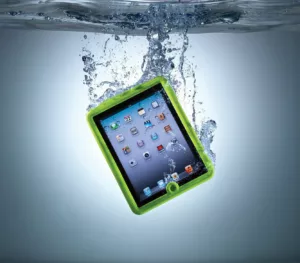6 Essential Tips for Maintaining Your iPhone’s Battery Life

Your iPhone’s battery life is a critical component of your device’s functionality. Whether you’re using your iPhone for work, social media, or entertainment, a drained battery can be frustrating and inconvenient.
Almost all iPhone batteries have a charge cycle of 500 in them, meaning you can charge your iPhone for around 16-18 months before they start degrading. This will bring down your phone’s battery life to 80% of its full capacity when you first bought it.
Note: Some factors like dropping your iPhone from a place high enough to crack the screen can affect it further.
Fortunately, there are several steps you can take to conserve your iPhone’s battery life and extend its overall lifespan.
In this post, we’ll discuss the top 6 tips for maintaining your iPhone’s battery life & ensuring it performs optimally for years to come.
1. Reduce Screen Brightness

One of the most significant factors affecting your iPhone’s battery life is the screen brightness.
You can reduce the battery consumption by lowering the screen brightness or by turning on the Auto-Brightness feature.
Go to Settings > Display & Brightness to adjust the brightness level.
You can either manually adjust the brightness level or turn on the Auto-Brightness feature, which automatically adjusts the screen brightness based on ambient light.
2. Disable Location Services

Location Service is a feature that allows apps to access your device’s location. While this feature can be helpful for navigation or weather apps, it can also consume a significant amount of battery power.
This can help save battery life by reducing the amount of power used by your screen.
If you are facing or feel something wrong with your iPhone , check our guide for how to fix common iPhone problems.
3. Turn Off Background App Refresh
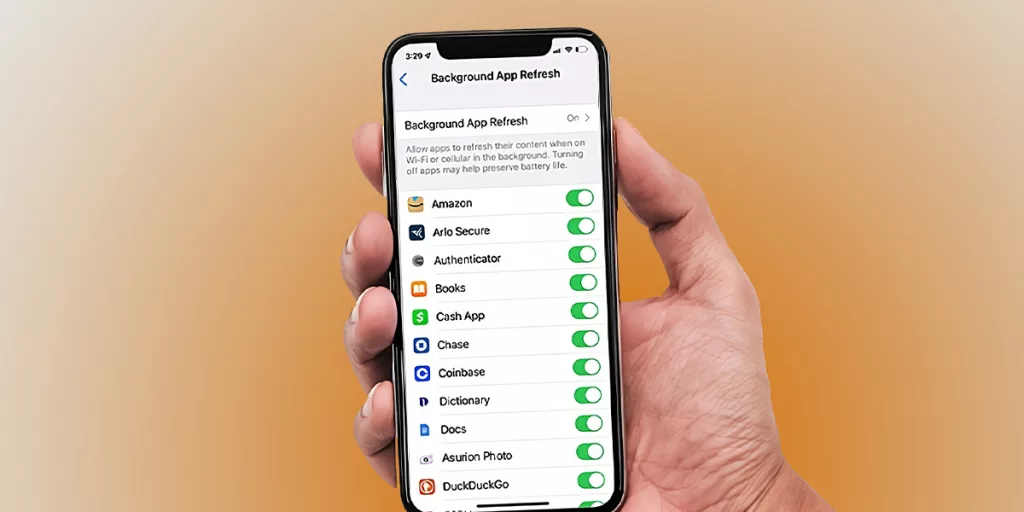
Background App Refresh is a feature that allows apps to update in the background, even when they’re not in use. While this feature can be helpful for keeping apps up-to-date, it can also consume a significant amount of battery power.
4. Use Low Power Mode

If you’re running low on battery and need to conserve power, use the Low Power Mode. It reduces your iPhone’s performance, but it can significantly extend your battery life.
Go to Settings > Battery > Low Power Mode to enable it.
5. Manage Notifications
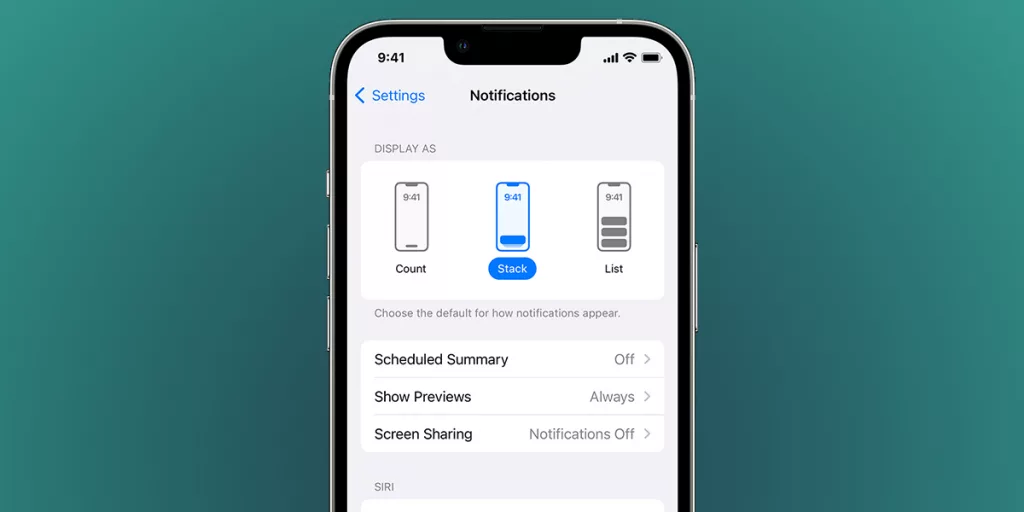
Notifications can be quite draining on your battery life. To save power, you can disable notifications for apps that you don’t need or use. Go to Settings > Notifications to make the necessary changes.
6. Turn off Wi-Fi and Bluetooth
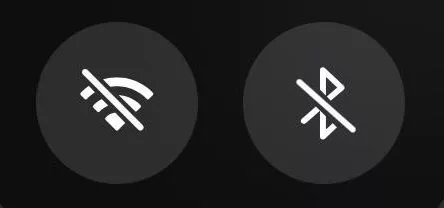
When you’re not using Wi-Fi or Bluetooth, turn them off. These wireless connections can drain your battery, even when you’re not actively using them.
Conclusion
In conclusion, your iPhone’s battery life is a crucial aspect of your device’s performance, and taking steps to maintain it can help ensure that your device continues to function optimally & don’t get slow as a turtle.
By following the above tips, you can improve your iPhone’s battery health which will eventually extend its overall life.
If you want to read informative blogs like this, do visit our website “ERIP Blogs“. Also do visit our official handle “ERIP“, where we provide home repair services for your home appliances and personal gadgets. You can easily schedule a repair by visiting our website “ERIP“, according to your convenience, and we will send an expert to your home to repair it.
FAQs
Several factors can affect your iPhone’s battery life, including screen brightness, background app refresh, push notifications, and GPS usage. Additionally, extreme temperatures can also impact battery performance.
No, it is not necessary to let your iPhone battery drain completely before charging it. In fact, it is recommended to keep your battery charged between 20% and 80% to extend its lifespan.
Yes, it is generally safe to charge your iPhone overnight. However, it is recommended to unplug your phone once it reaches a full charge to prevent overcharging.
To check your iPhone’s battery health, go to Settings > Battery > Battery Health. Here, you can see your battery’s maximum capacity and whether it needs to be serviced.
If your iPhone battery is draining too quickly, try reducing screen brightness, closing unnecessary apps, and disabling features like location services and background app refresh. If the issue persists, it may be necessary to replace the battery or seek professional help.
Related News




How to Replace MacBook Air Battery: Step-by-Step Guide – Copy

How to Replace MacBook Air Battery: Step-by-Step Guide – Copy – Copy


iPad mini 6 battery replacement in India – Duplicate – [#6758]

iPad generation 8 screen replacement in India – Copy

iPhone 11 camera lens repair – Duplicate – [#6640]

Where to replace logic board of MacBook pro? – Duplicate – [#7097]