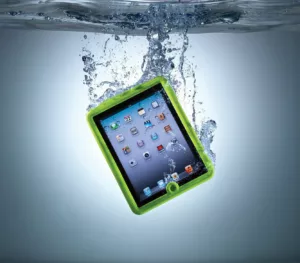How to Save Your Phone From Water Damage; Dip or Sink in Pool
Accidents happen, and sometimes, our phones become victims of our clumsiness. One of the most common accidents that can happen is water damage.
According to Duk Gear, about 28% smartphone users drop their phones into liquids.
Now whether it’s a dip in the pool, a splash from the sink, or an unexpected downpour, water damage can cause serious harm to your phone’s internal components.
However, there are steps you can take to save your phone from water damage.

In this article, we’ll discuss the basics of water damage, what you can do when your phone gets wet & what you can do to save your phone.
Understanding water damage
Before we dive into the ways to save your phone from water damage, it’s important to understand what happens when water comes into contact with your phone.
When your phone gets wet, water seeps into the tiny crevices and holes of the phone, causing the components to short circuit. This can lead to permanent damage to your phone’s internal parts, such as the battery, motherboard, and display.
Also,the severity of the damage depends on how long the phone stays submerged and the type of liquid it is exposed to. For instance, saltwater can be more corrosive than freshwater and lead to more significant damage.

I know that most of the modern phones come with IP certification but that doesn’t mean your phone is waterproof. What it means is that it can withstand a little amount of water, like small water droplets.
If you don’t take immediate action, water damage can result in costly repairs or the need to replace your phone altogether.
What to do when your phone gets wet
If your phone gets wet, it’s crucial to act fast. Here are the steps you should take to save your phone from water damage:
Step 1: Turn off your phone
The first thing you should do when your phone gets wet is to turn it off. This will prevent any electricity from flowing through your phone, which can cause more damage.
Step 2: Remove the case and SIM card
Next, remove the case and SIM card from your phone. This will help to dry out your phone more quickly and prevent any further damage.
Step 3: Dry your phone
Use a soft, absorbent cloth to dry your phone as much as possible. Gently pat your phone dry, but do not rub it, as this can cause further damage.
Step 4: Use a desiccant
A desiccant is a material that absorbs moisture from the air. You can use a desiccant such as rice or silica gel to help dry out your phone. Place your phone and the desiccant in an airtight container and leave it for at least 24 hours.
Step 5: Turn on your phone
After 24 hours, remove your phone from the container and try turning it on. If your phone turns on and works normally, congratulations! You’ve successfully saved your phone from water damage. If not, there are still some things you can try.
Other ways to save your phone from water damage
If the steps above don’t work, there are still some other things you can try to save your phone from water damage:
Use a hairdryer

You can use a hairdryer on the cool setting to dry out your phone. Hold the hairdryer a few inches away from your phone and dry it for about 15 minutes.
Use a vacuum

Another option is to use a vacuum to suck out any remaining moisture from your phone. Use the vacuum on the lowest setting and hold it over your phone for about 20 minutes.
Take it to a professional like ERIP

If all else fails, you can take your phone to a professional for repair. A professional will be able to open up your phone and dry out any remaining moisture.
ERIP’s repair service gives you the fastest & most affordable phone repair service without you having to step out of your home.
Just choose your brand & select the issue you are dealing with & our technician will come & fix your phone at your doorstep at your desirable time.
Preventing Water Damage in the Future
While accidents can happen, prevention is always the best course of action. Here are some tips to prevent water damage from happening in the first place:
Use a Waterproof Case

Investing in a waterproof case can help protect your phone from water damage. Look for a case with an IP rating of at least 68, which means it can be submerged in water for a certain amount of time without being damaged.
Be mindful of where you place your phone
Avoid placing your phone in areas where it’s likely to get wet. This includes near sinks, pools, glass filled with any liquid, and other bodies of water.
Keep a waterproof bag handy

If you’re going to be near water, it’s always a good idea to keep a waterproof bag handy. This will help protect your phone from any accidental splashes or dips.
Damage done by water is the second most popular reason for a smartphone’s impairment but do you know what’s the most popular reason? Check out our guide on what to do when your phone screen cracks to know the real stat behind this & how to handle it.
Conclusion
Water damage can be a nightmare for any smartphone user, but with quick action and a few preventative measures, you can save your phone from serious harm.
Remember to turn off your phone, remove the case and SIM card, dry your phone, use a desiccant, and try turning it on after 24 hours.
If that doesn’t work, you can also try using a hairdryer or vacuum or take it to a professional. And, of course, prevention is always the best course of action. Be mindful of where you place your phone and invest in a waterproof case or keep a waterproof bag handy to avoid water damage altogether.
If you find this guide useful, make sure to check out what are 5 most common reasons for phone repair & how to tackle them
FAQs
Yes, water damage can be fixed, but it depends on the severity of the damage. If the damage is extensive, it may be more cost-effective to replace your phone.
Yes, you can use a hairdryer on the cool setting to dry out your phone.
While water-resistant phones are designed to withstand exposure to water, they are not completely waterproof. Water damage can still occur if the phone is submerged in water for an extended period of time.
Related News




How to Replace MacBook Air Battery: Step-by-Step Guide – Copy

How to Replace MacBook Air Battery: Step-by-Step Guide – Copy – Copy


iPad mini 6 battery replacement in India – Duplicate – [#6758]

iPad generation 8 screen replacement in India – Copy

iPhone 11 camera lens repair – Duplicate – [#6640]

Where to replace logic board of MacBook pro? – Duplicate – [#7097]