
Apple MacBook Repair: Causes and How to fix it
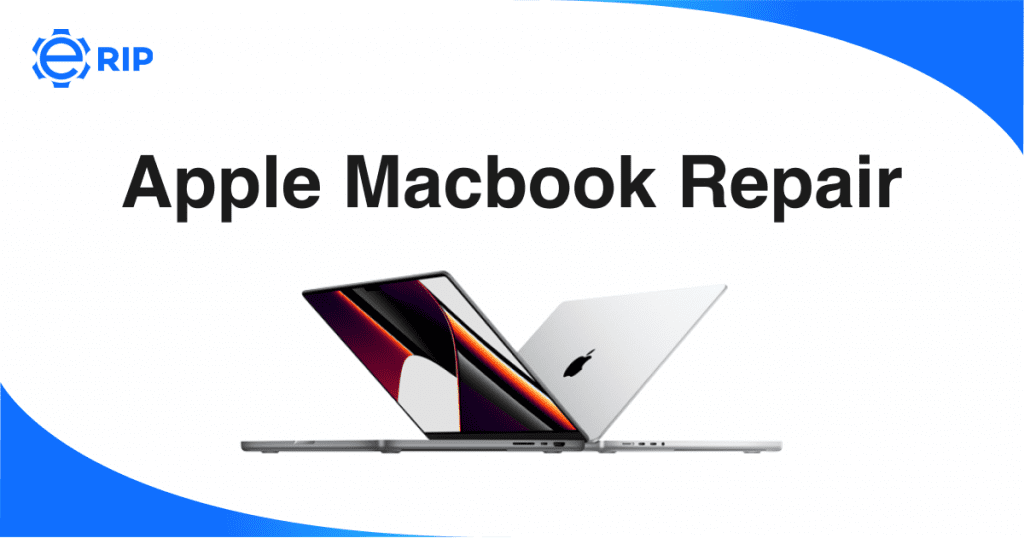
In November of last year, Apple first made self-repair support available for the iPhone 12 series and iPhone 13 series smartphones. The same has now been made available for the company’s MacBook laptops, over nine months later.
The business said today that from today, MacBook Air and MacBook Pro notebooks with M1 series chipsets would be eligible for its “Self Service Repair” programme. Read on to learn the most common MacBook issues and how to fix them.
Most common MacBook issues
1. Under Warranty Damage
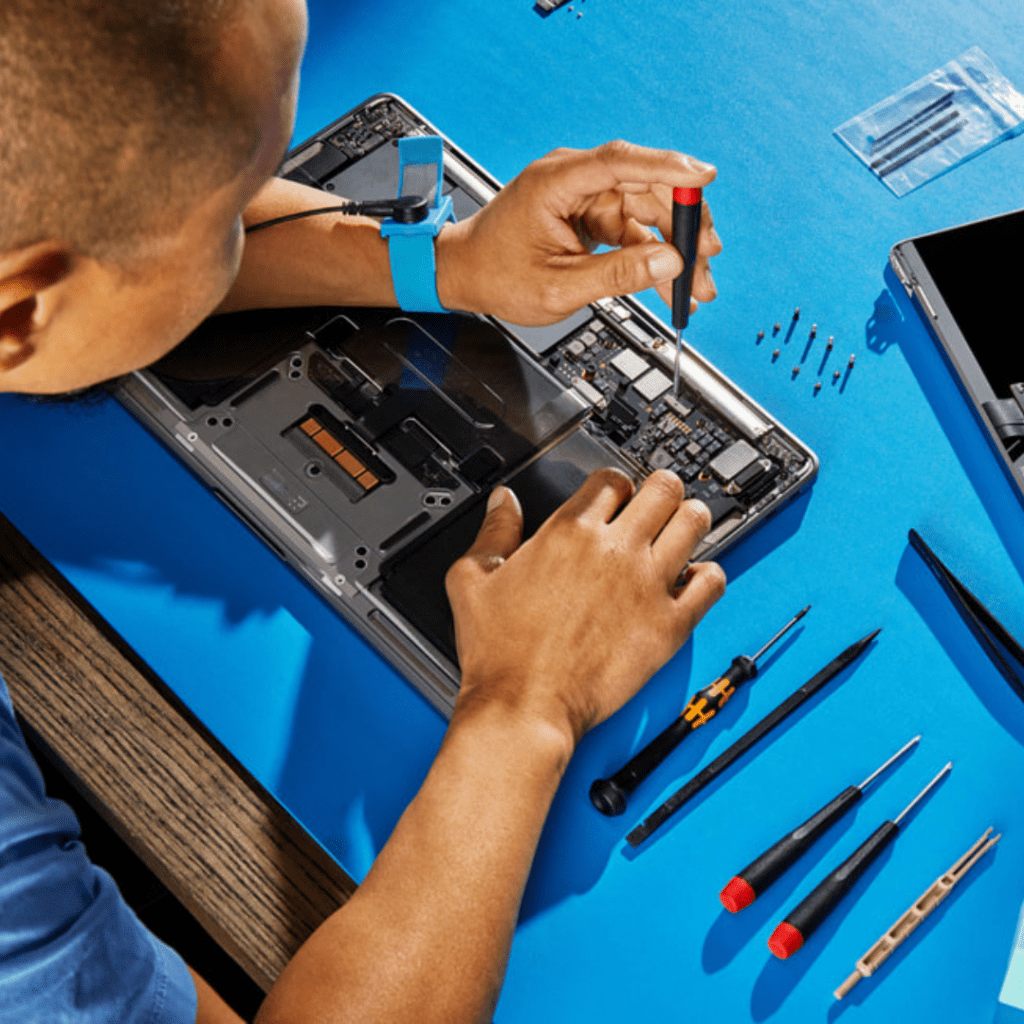
Typically, a MacBook has a one-year limited warranty. This protects against harm brought on by manufacturing flaws. This means that the warranty does not apply if your MacBook is dropped and the screen breaks. Although a guarantee may sound comfortable, it does not truly protect you from mishaps. This indicates that any damages you cause must be compensated for personally.
Subscribe to Erip
Get the latest technology news, reviews, and opinions on tech products right into your inbox
2. Battery problems
Is the battery in the MacBook degrading too quickly? You want to avoid it at all costs with your MacBook. However, try not to think too much about the times when your battery might last for several days or even only a few hours.
3. Services for Apple MacBook repairs
You may examine the state of your battery by choosing the battery logo and battery health options. In case the battery health is normal, move on to the following step. Bring it to a nearby Apple MacBook Repair shop if it says that maintenance or replacement is recommended.
You may increase battery life by lowering screen brightness and avoiding having too many tabs or applications open at once. To reduce screen motion on a Mac, go to System Preferences>Accessibility>Display.
4. Display Flicker
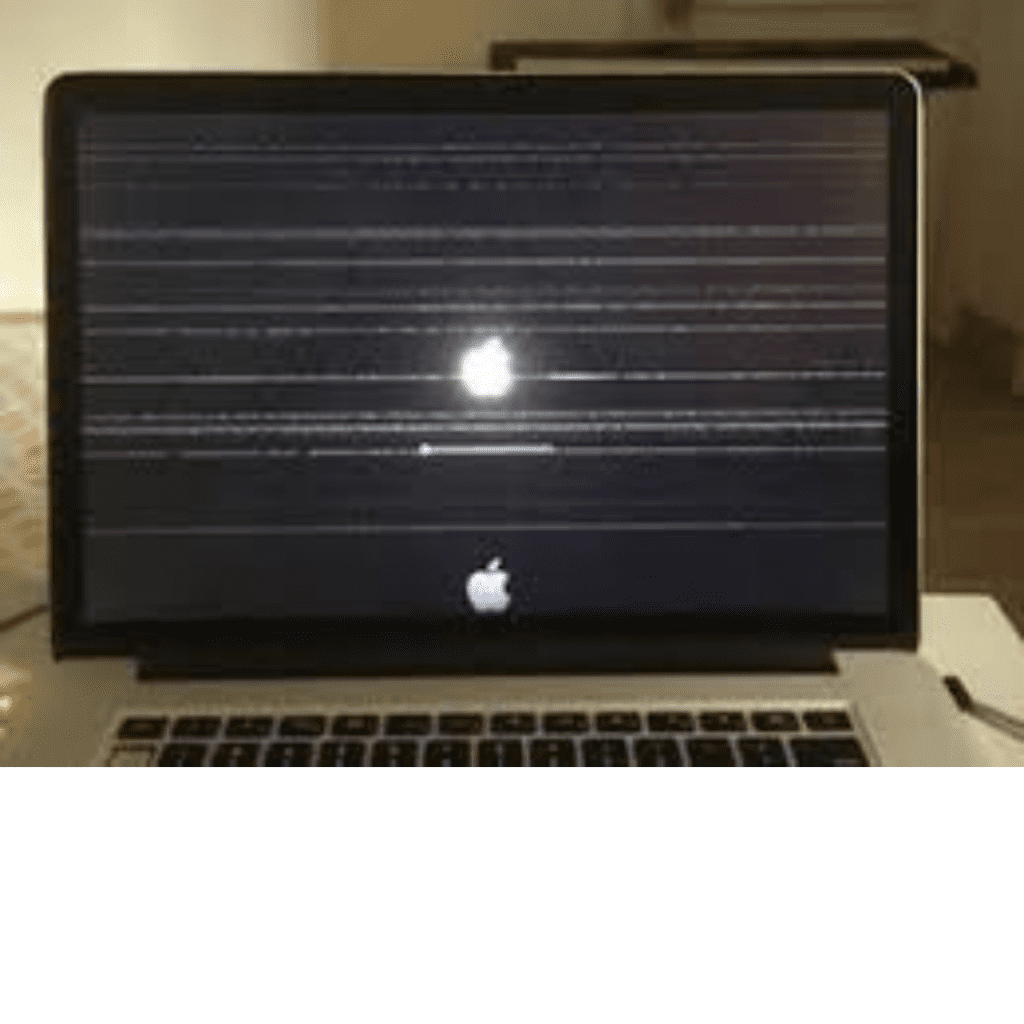
Another problem with a MacBook that you can try to solve on your own is a flickering or broken screen. For a Macbook screen repair that you can do yourself, follow these steps.
- Reset PRAM
- Updating macOS
- Programs that cause flickering, such as Chrome and Firefox, should be disabled and removed.
- In Safe Mode, try to identify any apps that are creating issues.
- Flickering on screens can be brought on by physical damage. Examine the screen for damage before attempting a remedy.
5. Refuses to Accept a Charge

Do you notice that your Macbook won’t receive a charge when you plug it into a power source? Any person who uses gadgets will likely feel anxious at this point. Investigate the following problems if you notice that your MacBook isn’t charging at all or not charging as it should:
- Ensure the outlet is functional.
- Look for any signs of damage on the cord.
- Check the plug port for any debris or dirt.
- Check to see whether your Mac is overheating.
- Your SMC and parameter RAM need be reset (PRAM)
- To check the condition of your battery, use the “option” key and click on it.
- Your MacBook’s battery options may inform you that the battery needs to be changed. If it does, schedule an appointment at your nearby Apple Store.
6. A MacBook won't charge
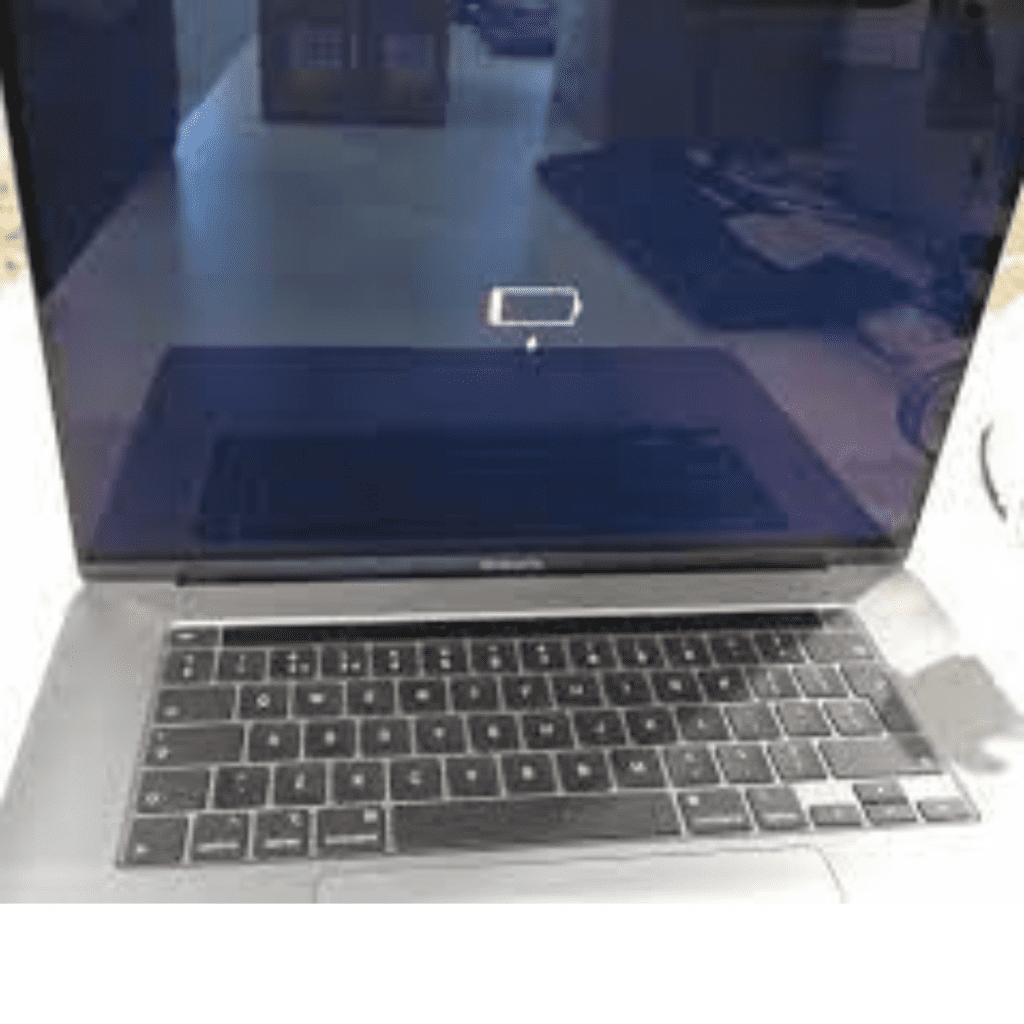
In the event that your laptop won’t charge, start with the fundamentals. Check that the charger is securely attached to your MacBook and try another plug outlet. Examine the cable, and if you have a spare MacBook charger for the same model, try that one as well.
Solution for Apple MacBook repairs
The best solution to get your MacBook repaired is to reach out to the ERIP-qualified techniques. They can directly come to your doorstep to solve your problem.
If you want to read informative blogs like this, visit our website, “ERIP Blogs“. Also, do visit our official handle, “ERIP“, where we provide home repair services for your home appliances and personal gadgets. You can easily schedule a repair by visiting our website “ERIP“, according to your convenience, and we will send an expert to your home to repair it.
- Tags: Apple Macbook, macbook
Related News


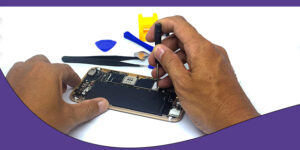


The Secret to a Long-Lasting iPhone

10 Tips to Avoid Frequent iPhone Screen Damage

5 Common MacBook Problems and How to Fix Them











