Everything you need to know about iPhone 11 Pro

The iPhone 11 Pro screen size is available in two sizes: 5.8-inch and 6.5-inch Max, both of which share many design elements with the iPhone X from 2017. The infamous “notch” at the top of the display with Face ID is present, as is a gleaming metal frame sandwiched between the screen and all-glass back.
While the overall appearance of the iPhone 11 Pro is very identical to previous versions, it has been altered slightly.In fact, the dimensions of the iPhone 11 Pro are nearly identical to those of the iPhone XS and iPhone X before it, measuring 144.0 x 71.4 x 8.1 mm and weighing 188g.
1. Design

The iPhone 11 Pro and 11 Pro Max measure 5.8 and 6.5 inches, respectively, and feature full-screen OLED displays that stretch from to edge and top to bottom with slim bezels. The TrueDepth camera system, front speakers, and other sensors are housed in a notch at the front, but the iPhone 11 Pro and 11 Pro Max are all display.
2.Fastest performance combined with the longest battery life
The A13 Bionic chip, which is up to 20% faster than the A12, provides unparalleled performance for every task the iPhone 11 Pro and iPhone 11 Pro Max handle and is the fastest ever in a smartphone. The A13 Bionic is built for machine learning, with a faster Neural Engine for real-time photo and video analysis and new Machine Learning Accelerators that enable the CPU to perform more than 1 trillion operations per second. When combined, the A13 Bionic and iOS 13 form the best machine learning platform in a smartphone.
3. Camera

One of the best iPhone 11 Pro features is the super-advanced camera system. Apple made significant changes to the iPhone 11 Pro’s camera hardware and software. The three rear cameras on the iPhone 11 Pro, with standard, ultra-wide, and telephoto lenses, are the most visible of these. Here is what each camera lens has to offer:
- 12MP sensor with f/1.8 aperture wide-angle lens as standard (26mm focal length). This lens has optical image stabilisation (OIS) and will most likely be used on the camera you’ll be using the most.
- 12MP sensor with an ultra-wide lens with an aperture of f/2.4 (13mm focal length). With a 120-degree field of view, you can capture up to 4x more of the scene than with a standard lens. This lens is incompatible with Deep Fusion.
- Telephoto lens – a 12MP sensor with a 62mm f/2.0 lens that offers 2x optical zoom and OIS. This is the lens that is used to take Portrait Mode photos. This lens is exclusive to the iPhone 11 Pro and iPhone 11 Pro Max (not the regular iPhone 11).
Also read: How to fix if your Macbook-not-turning-on
4. Keep your phone safe
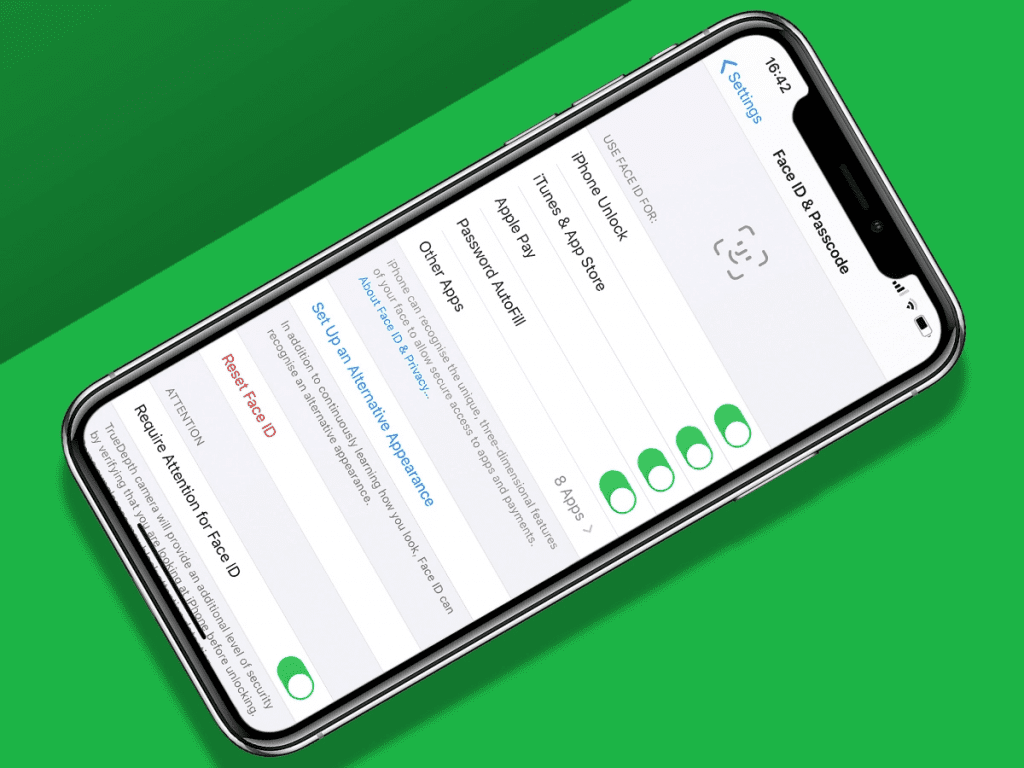
Phones are valuable, small, and simple to steal. So do your best to protect your device – or at the very least your data.
- Go to Settings and enable Face ID to unlock your phone under Face ID & Passcode. Set Auto-Lock to 30 seconds in Display & Brightness unless your iPhone never leaves the house. Make sure Erase Data is turned on (scroll down to find this option), which will erase your iPhone after ten failed passcode attempts.
- Check out Find My, a new app that combines location and device tracking. You can set up location tracking for your iPhone here, as well as perform actions on a lost device, such as playing a sound, marking it as lost, or erasing it entirely as a last resort.
5. Photograph at night
Now that that’s out of the way, let’s move on to something more enjoyable: night shots. Apple has significantly improved low-light capabilities in its new iPhones, and the functionality is extremely simple to use.
- Night Mode is activated automatically and is indicated by a moon icon. In dim lighting, it can also be activated manually by tapping the button, which turns yellow. You’ll see how long you need to hold your phone still for the photo to be taken, as well as a preview of what you’ll get.
- You’re talking a few seconds for typical city or gig shots – and, naturally, this mode works best on mostly static subjects. However, if you use a tripod and point your camera at the night sky, your iPhone will spend up to 30 seconds photographing the heavens.
If you want to read informative blogs like this, visit our website, “ERIP Blogs“. Also, do visit our official handle, “ERIP“, where we provide home repair services for your home appliances and personal gadgets. You can easily schedule a repair by visiting our website “ERIP“, according to your convenience, and we will send an expert to your home to repair it.
Related News
Unlocking the secrets of casino success Strategies for winning big
Unlocking the secrets of successful casino strategies for every player
Dévoiler les secrets pour gagner aux casinos en ligne
Dévoiler les secrets des stratégies gagnantes dans les casinos en ligne
Utforska hemligheterna bakom vinnande strategier i casinon
Avslöja hemligheterna bakom framgångsrika casinostrategier
De geheimen onthullen om groot te winnen bij casinos
Das Verständnis der Psychologie hinter den Designs von Casino-Spielen
De geheimen van succesvolle casino strategieën onthullen
Never miss any important news. Subscribe to our newsletter.



