
How to Fix Samsung Galaxy Z Fold 4 Not Charging Issues

Are you having issues getting your Samsung Galaxy Z Fold 4 to charge? This problem may be brought on by a number of things, including a software bug, a damaged cable, a bad charger or wireless charger, or even interference from unofficial third-party apps. You will need to do a number of troubleshooting actions in order to resolve this. Read the article below to fix Samsung Galaxy Z Fold 4 Not charging issues
1. Examine the Samsung Galaxy Z Fold 4 charger
Checking the charger should be your first step if your Galaxy Z Fold 4 is having trouble charging. Included in this are the wall charger you are utilising, the charging cord, and the phone’s charging port.
This product is compatible with a 25W wired USB-C charger. Make sure the wireless charger you are using has an output of at least 15W.
2. Clean the charging port click to Collapse

If the charging port is blocked with dirt, dust, or other debris, that is one of the most frequent reasons for charging issues. The charging port can become clogged with dirt or lint, which prevents the charging cable from properly connecting to the charging contacts there. This may prevent your phone from charging adequately or possibly at all.
Step 1: Turn off your device.
Step 2: Examine the charging port with a torch after inserting it. The charging port needs to be cleaned if you can see any dust or grime, particularly if it is covering the metal charging contacts.
Step 3. To clear dust and dirt, try softly blowing into the charging port.
Step 4: Have a professional clean the charging port if it is still clogged.
Reminder: Avoid inserting anything into the charging port. The charging port may become harmed as a result of this.
Also read: How do I clean and maintain my iPhone
3. Restart the Samsung Galaxy Z Fold4

Try turning the Samsung Galaxy Z Fold4 on and off first. Your SAMSUNG GALAXY Z FOLD4 won’t charge when plugged in frequently due to a straightforward connection issue. The first thing you should do is restart the SAMSUNG GALAXY Z FOLD4 to rule out the possibility that the issue is a short-term problem.
The SAMSUNG GALAXY Z FOLD4 can be recharged by restarting the device, which also clears any background services. In the event that one of your SAMSUNG GALAXY Z FOLD4’s primary components has crashed while carrying out a task, a reboot also updates those components. Simply press and hold the power button while tapping the Reset option to quickly reset the device.
5. Make use of a wireless charger Click to Expand
Try charging your device with a wireless charger if you believe the issue is with wired charging and your device is compatible. Lay the back of your device onto the wireless charger, making it careful to line up the charging coils for the strongest connection possible. Remove any cases or covers first.
4. Avoid hot climates
It is essential to keep your Galaxy Z Fold 4 away from severe temperatures even if it is built to function in either hot or cold situations. Your phone operates best in temperatures between 0 and 35 degrees Celsius. Make sure to cool down your phone if it becomes too warm.
If you want to read informative blogs like this, do visit our website “ERIP Blogs“. Also do visit our official handle “ERIP“, where we provide home repair services for your home appliances and personal gadgets. You can easily schedule a repair by visiting our website “ERIP“, according to your convenience, and we will send an expert to your home to repair it.
Related News


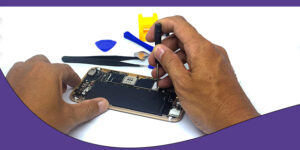


The Secret to a Long-Lasting iPhone

10 Tips to Avoid Frequent iPhone Screen Damage

5 Common MacBook Problems and How to Fix Them











