
Ways for MacBook-Motherboard-Logicboard-Repair
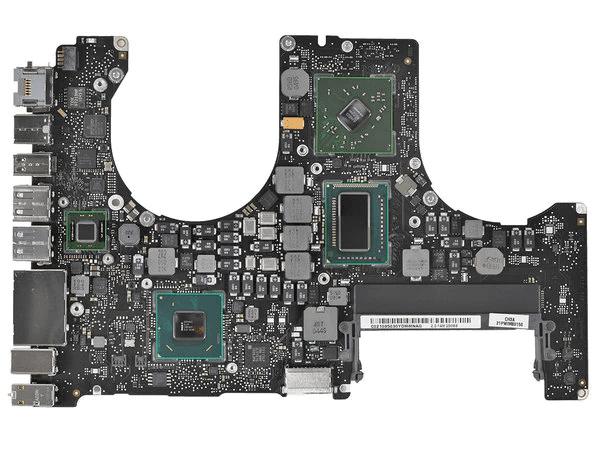
Are you wondering how is macbook-motherboard-logicboard-repair? The Main Logic Board (MLB, also known as the motherboard or logic board) is the most important component of a MacBook. And, by far, the most difficult to repair. If you know or suspect that your MacBook has a faulty motherboard, you should be extremely cautious about who you entrust the repair to.
It necessitates specialised skills and the highest level of repair craftsmanship. Physical damage, age, overheating, and liquid spills are all causes of logic board problems. Hiring us to repair your logic board can often completely resolve the issue. Our success rate is astounding. If your machine has any of these problems, this is the service you need.
- The MacBook does not power on.
- The Macbook does not stay on for long.
- The MacBook does not charge.
- The Macbook does not use a battery, but rather a power adapter.
- LCD does not have a backlight, but it does have an image.
- The computer has its own mind.
- The computer is extremely slow.
- Fans are constantly running fast and loud.
Also Read: Ways for Macbook-SSD-Upgrade
How are macbook-motherboard-logicboard-repaired?
Are you wondering how is macbook-motherboard-logicboard-repair? We must first ensure that the issue is with the motherboard and not with any other replaceable components (Battery, Flex cables, SSD etc.). Once it is determined that the issue is with the motherboard, troubleshooting the specific components begins. This could include some integrated circuits or other components such as resistors, capacitors, and so on. This task takes time and requires a methodical approach due to the thousands of components.

MacBook Models We Service
MacBook Pro 17″ Models | A1151, A1212, A1229, A1261, A1297 (Unibody) |
MacBook Pro 15″ Models | A1150, A1211, A1226, A1260, A1286 (Unibody), A1286, Retina A1398, A1707, A1990 |
MacBook Pro 13″ Models | A1278, Retina A1425, A1425 and A1502, A1706, A1708, A1989, A2159 |
MacBook Air 13″ Models | A1237, A1304, A1369, A1466, A1932, A2179 |
MacBook Air 11″ Models | A1370, A1465 |
MacBook 13″ Models | A1181, A1342 |
MacBook 12″ Model | A1534 Motherboard |
MacBook 16″ Model | A2141 Motherboard |
Details on MacBook Motherboard Repair
- Processing time: Because we value our customers’ time and satisfaction, our professionals work without interruption. We usually need a few minutes to an hour to analyse the issue in order to pinpoint the exact problem. We provide you with details of the exact damaged part and an estimate of the repair after the diagnosis, which is completely free. Following your approval, our engineers complete the repair work within a few hours on the same day.
- Onsite Repair Service – Diagnosis and repair of MacBook Logic Board issues are not possible onsite. We can only diagnose and repair a Mac Logic Board at our centre because we need properly equipped and high-tech machines to do so.
- Warranty: Our primary goal is to gain the trust of our customers. All MacBook Logic Board Repair work comes with a three-month warranty. Even after the warranty period has expired, we continue to support our valued customers if there is a minor issue with the same problem.
How to prevent logic board damage?

- Keep moisture at bay.
- Maintenance on a regular basis
- When using AC power, avoid power fluctuations.
- Using a microfiber cloth, keep your Mac clean.
- Keep your workspace safe by keeping edibles and liquids away from your Mac to avoid spillage.
- To avoid accidental drops, try to carry a Mac in secure sleeves.
- A Keyguard can be used to prevent dust and small particles from entering the keyboard.
- A screen protector can be used to protect the highly fragile Mac screen from scratches
If you want to read informative blogs like this, do visit our website “ERIP Blogs“. Also do visit our official handle “ERIP“, where we provide home repair services for your home appliances and personal gadgets. You can easily schedule a repair by visiting our website “ERIP“, according to your convenience, and we will send an expert to your home to repair it.
- Tags: Apple Macbook, macbook, MacBook motherboard
Related News


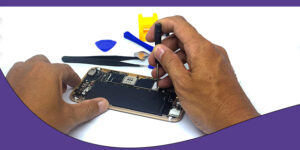


The Secret to a Long-Lasting iPhone

10 Tips to Avoid Frequent iPhone Screen Damage

5 Common MacBook Problems and How to Fix Them











