
What are the new features of iOS 15?

Apple updates the operating system for the iPhone around once a year, and with each update comes a number of improved and new features. Since the first iPhone didn’t even have copy and paste, it was simple to impress in the early days of iOS.
With a variety of new capabilities and some enhancements to old functions, iOS 15 manages to improve on earlier iOS versions in a number of interesting ways. Here are iOS features that every iPhone user should be familiar with.
1. Face ID With a Mask
The ability to unlock your iPhone while wearing a face mask is finally here, and it’s a feature we’ve all been waiting for since the pandemic started. Go to Settings > Face ID & Passcode, then toggle on Use Face ID With a Mask to enable it.
The process is similar to creating a conventional Face ID profile, but you have the option to add glasses because the function will authenticate you by capturing the region surrounding your eyes (sunglasses not included). You must stare directly at your iPhone to unlock it if you’re wearing a mask for Face ID to function properly.
2. Focus
The Do Not Disturb function on the iPhone, which silences ringtones for calls, messages, and notifications have long allowed users to establish quiet times. Apple builds on this with Focus in iOS 15, which provides not just one but four ways to put your phone down. One of the four modes—Do Not Disturb, Personal, Work, and Sleep—will be suggested by AI. The middle two allow you to utilise particular apps only for business or family time (for which you can create a unique home screen).
Also read: How do I clean and maintain my iPhone
3. Share your screen in FaceTime with SharePlay

Being able to use FaceTime for more than just face-to-face meetings is among the most interesting new features in iOS 15. With SharePlay, you can now share your screen as well as media (such as music and videos). Simply initiate a FaceTime call to accomplish that, and then press the SharePlay icon in the top right corner of the screen. Tap Share My Screen in the pop-up window.
All other participants in the conversation may now see your screen, but if you want to share media, such as music, images, or videos, slide up from the bottom of the screen to access the iPhone’s home screen, and then launch the app you wish to share. You can start streaming videos in a video app, play music in the Music app, and display photos in the Photos app.
4. Better Safari, Live Text, and Photo Memories

Live Text, one of iOS 15’s trendiest features, is a result of advancements in your device’s computer vision technology. You can find a text symbol on the bottom right of anything containing text by pointing your camera app at it. You may then effortlessly copy and paste the highlighted text into another programme. Simply press the same text icon in the bottom right to apply this to any text-containing photographs in your Photos collection. Live Text will convert any phone numbers or addresses in the image into links if they appear so you can tap them. The dialer for phone numbers automatically launches, and an address opens in Maps.
If you want to read informative blogs like this, do visit our website “ERIP Blogs“. Also do visit our official handle “ERIP“, where we provide home repair services for your home appliances and personal gadgets. You can easily schedule a repair by visiting our website “ERIP“, according to your convenience, and we will send an expert to your home to repair it.
- Tags: features of iOS 15, iOS 15, iPhone
Related News


iPad mini 5 front glass replacement in India
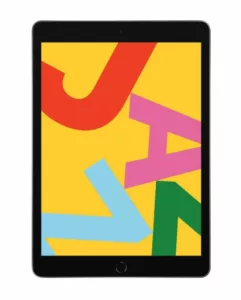
iPad 7 th generation front glass replacement in India

iPad 7th Generation Screen Replacement in India

iPad 8 th generation Battery replacement in India
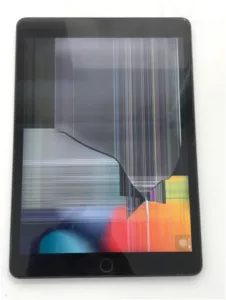
iPad 6th Generation Screen Replacement in India

iPhone 14 Back Glass Replacement in India

iPhone’s Genuine Apple Display Warning Message

Apple Non-Genuine Battery Warning Messages

How to know when it is time to replace your iPhone battery?

MacBook Air M1 Display Price in India

iPhone 12 pro back glass replacement in Bangalore, India
Never miss any important news. Subscribe to our newsletter.
Recent News

iPad mini 5 screen replacement in India

iPad mini 5 front glass replacement in India

iPad 7 th generation front glass replacement in India

iPad 7th Generation Screen Replacement in India

iPad 8 th generation Battery replacement in India



