
What is the difference between Apple Watch 7 and 8?

The body temperature sensor and crash detection are the only significant improvements made to the Apple Watch Series 8 over the Apple Watch Series 7, so it can be difficult to advise upgrading.
Nevertheless, customers switching from an older model may still prefer the more recent models, such as those who do not have an iPhone 14 model with crash detection or For females who want to use the cycle tracking features.
But many owners of the Apple Watch Series 7 won’t likely be able to afford to upgrade to the Apple Watch Series 8. Customers looking to upgrade from a previous Apple Watch model might find that the Apple WatchSeries 8 is surprisingly similar to the Apple Watch Series 7.
Do you want to know what distinguishes the Apple Watch Series 8 from the Apple Watch Series 7?

The Apple Watch Series 8 has two new functions compared to the Apple Watch Series 7: a skin temperature sensor and crash detection. The low power mode is also introduced, however, the Apple Watch Series 7 now has access to it thanks to the full watchOS 9 update.
Otherwise, the Apple Watch Series 8 is quite identical to the Apple Watch Series 7, continuing a largely incremental upgrade cycle. Even while the minor improvements make the finest smartwatch even better, you probably won’t be able to make the switch from last year’s smartwatch to the newest one.
Also read: Apple Watch Series 8 Unveiled: Discussing all the features of the new apple watch series 8
1. Essentially the same display is used

You’ll have to give up your wish for a bigger screen in the Apple Watch Series 8 if you wanted one. Both the Apple Watch Series 7 and Apple Watch Series 8 include either a 41mm or 45mm face with an always-on retina display.
The screen and curving housing are made of the same glass in each of their identical designs. The Series 8’s screen is dust- and crack-resistant, just like the Apple Watch Series 7.
They diverge in how the watch faces look. With Series 8, you have a few more options, including “Lunar,” “Astronomy,” “Modular,” and “Metropolitan.”
Subscribe to Erip
Get the latest technology news, reviews, and opinions on tech products right into your inbox
2. The battery life of the Series 8 and Series 7 Apple Watches is identical
While Apple bragged about the Series 8’s 36-hour battery life while it is in low-power mode, the Series 7 can also have a longer battery life once the WatchOS 9 update is released.
Both watches have 18 hours of battery life at the moment. By limiting specific functions like sensors, an always-on display, or heart-tracking apps, the low-power mode will prolong battery life.
Features of the Series 8 and Series 7 Apple Watches

Due to the arrival of watchOS 9, the majority of the differences between the Apple Watch Series 8 and Apple Watch Series 7 experiences will be minimal.
Existing Apple Watch Series 7 devices will benefit from additional running features, increased sleep tracking metrics, the Medications app for tracking various prescriptions or medications, an AFib history tool, and more as one of the watchOS 9 support devices.
WatchOS 9 will come preinstalled on the Apple Watch Series 8. It will mark the introduction of the Apple Watch’s low-power mode; however, more on it is provided below in the section on battery life.
What about the characteristics that the Apple Watch Series 8 only has? The skin temperature sensor, which is being marketed as a major improvement, a device for tracking cycles and fertility. It has been demonstrated that variations in wrist temperature are reliable predictors of possible ovulation.
The Apple Watch Series 8 includes two new motion sensors, as well as upgraded gyroscopes and accelerometers, enabling crash detection.
Together, they are able to capture motion 4 times more quickly than they previously could, giving the watch the ability to detect crashes precisely as they happen.. The Apple Watch will immediately contact emergency services and alert your emergency contacts in the event of an automobile accident.
If you want to read informative blogs like this, visit our website, “ERIP Blogs“. Also, do visit our official handle, “ERIP“, where we provide home repair services for your home appliances and personal gadgets. You can easily schedule a repair by visiting our website “ERIP“, according to your convenience, and we will send an expert to your home to repair it.
- Tags: Apple Watch, smartwatches, watch
Related News


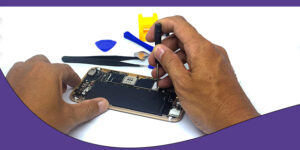


The Secret to a Long-Lasting iPhone

10 Tips to Avoid Frequent iPhone Screen Damage

5 Common MacBook Problems and How to Fix Them











